How to Safeguard Your Wallet Against Phishing Attacks
In today's digital age, where our financial lives are intricately tied to technology, safeguarding your wallet against phishing attacks is more crucial than ever. Phishing attacks are the modern-day equivalent of a wolf in sheep's clothing. They come disguised as trustworthy entities, luring you into a false sense of security. Imagine opening your email to find a message that looks just like it’s from your bank, urging you to verify your account. It’s alarming how easily one can be misled! That's why being proactive and informed is your best defense. In this article, we will explore effective strategies and tips to protect your digital wallet from these malicious threats, ensuring your financial information remains secure and your transactions are safe.
Phishing attacks are deceptive tactics used by cybercriminals to trick individuals into revealing sensitive information. They can take many forms, from emails that look legitimate to fake websites designed to steal your login credentials. These attacks can have devastating impacts on your digital wallet. For instance, if a cybercriminal gains access to your banking information, they can drain your account in mere moments. The emotional toll of such an invasion can be overwhelming, leaving victims feeling violated and vulnerable. To truly safeguard your wallet, it’s essential to understand the different types of phishing attacks that exist:
- Email Phishing: The most common form, where attackers send emails that appear to be from reputable sources.
- SMS Phishing (Smishing): This involves fraudulent text messages that trick you into revealing personal information.
- Social Media Phishing: Cybercriminals exploit social media platforms to reach potential victims.
Identifying phishing attempts is crucial for safeguarding your wallet. The sooner you can spot these scams, the less likely you are to fall victim. Common signs of phishing emails and messages include poor grammar, generic greetings, and urgent calls to action. If an email claims to be from your bank but uses phrases like "Dear Customer" instead of your name, that’s a red flag! Moreover, if the message creates a sense of urgency, pressuring you to act quickly, it’s likely a scam. Always take a moment to breathe and think critically before clicking on any links.
Email phishing is one of the most prevalent forms of phishing. Attackers craft convincing emails that mimic legitimate organizations, often including logos and official-sounding language to deceive users into providing personal or financial information. The goal? To get you to click on a link that leads to a fake website where your credentials can be harvested. It’s like a magician performing a trick—what you see isn’t always what you get!
Suspicious links are often embedded in phishing emails. These links may look legitimate at first glance, but hovering over them can reveal a different story. Always check the URL before clicking. If it looks odd or doesn’t match the official website, don’t click! For example, a legitimate link from your bank should look something like www.yourbank.com, whereas a phishing link might have extra characters or misspellings. This simple act of vigilance can protect your wallet from unauthorized access.
Cybercriminals often use spoofed email addresses to appear legitimate. They might use an address that looks similar to your bank’s, such as support@yourbank-secure.com instead of support@yourbank.com. To avoid being misled, always verify the sender's email address. If you’re ever in doubt, contact the organization directly using a trusted method like their official website or phone number. This extra step can save you from a potential disaster.
Phishing attacks can also occur via SMS and social media platforms. Cybercriminals use these channels to cast a wider net, hoping to catch unsuspecting victims. For instance, you might receive a text message claiming you've won a prize, prompting you to click a link to claim it. Similarly, social media platforms can be rife with scams where attackers impersonate friends or brands. Always verify the source before engaging with such messages!
Taking proactive security measures is essential for protecting your wallet. Here are various tools and practices to enhance your digital security against phishing attacks:
Two-factor authentication (2FA) adds an extra layer of security to your accounts. It requires not just a password but also a second form of identification, such as a text message or authentication app code. Setting up 2FA is straightforward and can significantly reduce the risk of unauthorized access. Think of it as a double lock on your door—just because someone has a key doesn’t mean they can get in!
Keeping your software up to date is vital for security. Software updates often include patches for vulnerabilities that phishing attacks may exploit. By regularly updating your operating system and apps, you’re essentially fortifying your defenses against potential threats. It’s like replacing old locks with newer, more secure ones—always a wise move!
If you become a victim of a phishing attack, swift action is crucial. Immediately change your passwords and enable two-factor authentication if you haven’t already. Report the incident to your bank or financial institution, and consider placing a fraud alert on your accounts. The sooner you act, the better your chances of minimizing damage and recovering your information. Remember, it’s not the mistake that defines you; it’s how you respond to it!
Q: What should I do if I receive a suspicious email?
A: Do not click any links or download attachments. Verify the sender's email address and consider reporting it to your email provider.
Q: How can I tell if a website is secure?
A: Look for "https://" in the URL and a padlock icon in the address bar. These indicate that the site is secure.
Q: Is it safe to use public Wi-Fi for banking?
A: It’s best to avoid using public Wi-Fi for sensitive transactions. If necessary, use a VPN for added security.

Understanding Phishing Attacks
Phishing attacks are like the digital equivalent of a con artist trying to pull a fast one on you. These deceptive tactics are employed by cybercriminals with the aim of tricking unsuspecting individuals into revealing sensitive information, such as passwords, credit card numbers, and other personal data. Imagine walking into a store and being approached by someone who looks just like a store employee, but their real intention is to steal your wallet. This is precisely what phishing attacks do, but in the online realm.
There are several types of phishing attacks, each with its own unique approach but sharing a common goal: to exploit your trust. Here are some of the most prevalent forms:
- Email Phishing: This is the most common form, where attackers send emails that appear to be from legitimate sources, urging you to click on links or download attachments.
- Spear Phishing: Unlike general phishing, spear phishing targets specific individuals or organizations, often using personalized information to make the attack more convincing.
- Whaling: This type targets high-profile individuals, such as executives or important figures within a company, often using sophisticated methods to deceive them.
- Vishing: Voice phishing involves phone calls where attackers impersonate legitimate entities to extract sensitive information.
- Smishing: This is phishing through SMS, where attackers send text messages that lure victims into providing personal information.
The potential impact of these attacks on your digital wallet can be devastating. Imagine waking up one day to find that your bank account has been emptied or your credit card has been maxed out due to unauthorized transactions. The emotional and financial toll can be overwhelming. Beyond the immediate financial loss, victims may also face long-term consequences, such as damaged credit scores and the arduous process of identity recovery.
In the world of phishing, the stakes are incredibly high, and the tactics are constantly evolving. Cybercriminals are always on the lookout for new ways to exploit vulnerabilities in our digital lives. Therefore, understanding the mechanics of phishing attacks is crucial for anyone who wants to protect their financial information and maintain their digital security.
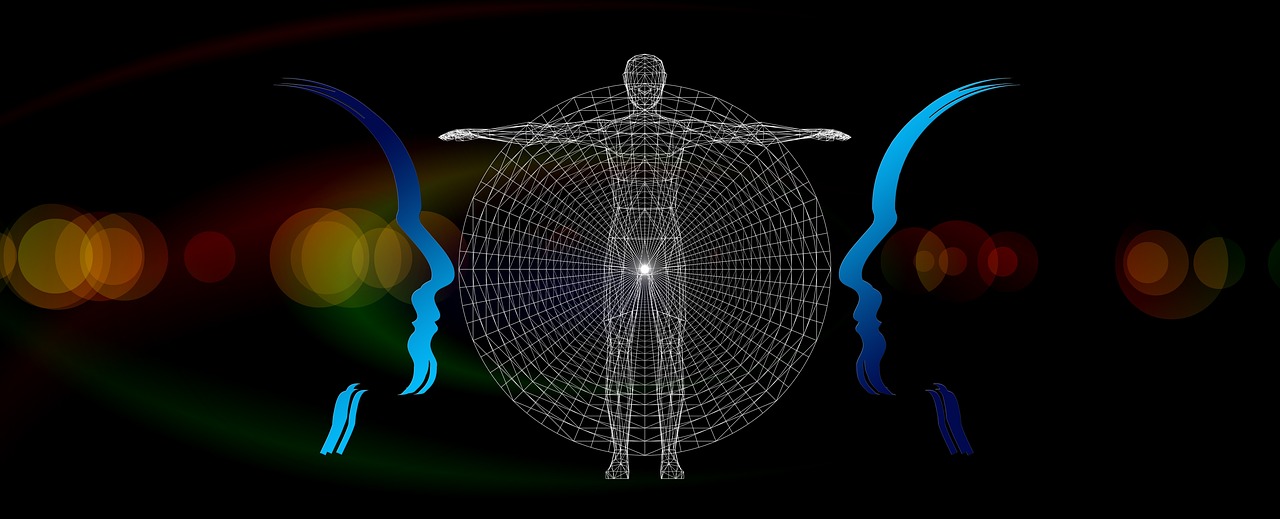
Recognizing Phishing Attempts
In today's digital age, recognizing phishing attempts is more crucial than ever. With cybercriminals becoming increasingly sophisticated, it can be challenging to differentiate between a legitimate communication and a cleverly disguised scam. But don’t worry! By being aware of the common signs of phishing, you can significantly reduce your risk of falling victim to these deceitful tactics. Just like a detective examining clues at a crime scene, you need to be vigilant and observant.
One of the primary indicators of phishing is the urgency often conveyed in these messages. Phishing emails and texts frequently create a sense of panic or urgency, urging you to act quickly. For instance, you might receive a message claiming that your bank account will be suspended unless you verify your information immediately. This tactic plays on your emotions, pushing you to make hasty decisions without thoroughly evaluating the situation. Just remember, legitimate companies will never pressure you to provide sensitive information in such a manner.
Another red flag to watch for is poor spelling and grammar. While everyone can make mistakes, phishing attempts often contain multiple errors that can signal their illegitimacy. If you receive an email from what appears to be your bank, but it’s riddled with typos and awkward phrasing, it’s time to be cautious. Legitimate organizations take pride in their communication and typically maintain a professional tone.
Moreover, phishing attempts frequently use generic greetings instead of your name. A message that starts with “Dear Customer” instead of your actual name should raise suspicions. Personalized communication is a hallmark of reputable companies, so if you notice a lack of personalization, it’s a good idea to investigate further.
Let’s dive deeper into specific types of phishing attempts:
Email phishing is one of the most prevalent forms of phishing. Attackers craft convincing emails that often mimic legitimate organizations. They may use logos, formatting, and language that closely resemble official communications. These emails typically include a call to action, such as clicking a link or downloading an attachment. Always hover over links to see their actual destination before clicking. If the URL looks suspicious or doesn’t match the official website, do not engage.
Suspicious links are often embedded in phishing emails. A common tactic is to disguise the real URL behind a shorter link. For example, a link that appears to lead to your bank's website may actually redirect you to a fraudulent site. To protect your wallet, always hover over links to reveal their true destination before clicking. If it looks off, trust your instincts and avoid it.
Cybercriminals often use spoofed email addresses to appear legitimate. They might create an email that looks almost identical to your bank's address, with only a slight variation. For instance, an email from “support@yourbank.com” could easily be spoofed as “support@yourbannk.com” (notice the double 'n'). Always verify the sender's email address by checking for any discrepancies, and if in doubt, contact the organization directly using their official contact information instead of responding to the email.
Phishing attacks can also occur via SMS and social media platforms. These channels are increasingly exploited by cybercriminals who send messages that appear to come from trusted contacts or organizations. For example, you might receive a text claiming that you've won a gift card, but to claim it, you need to provide personal information. Always be skeptical of unexpected messages, especially those that ask for sensitive information. Just like in email phishing, verify the source before taking any action.
In conclusion, being able to recognize phishing attempts is your first line of defense against cyber threats. By staying alert and informed, you can protect your digital wallet and personal information from falling into the wrong hands. Remember, when in doubt, it’s better to err on the side of caution. If something doesn’t feel right, take a step back and assess the situation before proceeding.
- What should I do if I suspect a phishing attempt? If you think you've received a phishing email or message, do not click any links or provide any information. Report it to the organization it claims to be from and delete the message.
- Can phishing attacks happen over the phone? Yes, phishing can also occur through phone calls, known as vishing. Always verify the caller's identity before sharing any personal information.
- How can I report phishing attempts? Most organizations have a dedicated email address or webpage for reporting phishing. You can also report it to your local authorities or cybersecurity organizations.

Email Phishing
Email phishing is one of the most common and insidious forms of online deception. Imagine opening your inbox and finding an email that looks like it’s from your bank, complete with their logo and official-sounding language. It’s designed to look legitimate, and that’s what makes it so dangerous. Cybercriminals are masters of disguise, using social engineering techniques to manipulate you into providing personal or financial information. They often create a sense of urgency, prompting you to act quickly without thinking twice. This is where many people trip up.
These phishing emails can be quite convincing, often featuring elements that mimic real communications from trusted sources. For instance, they might include urgent requests to verify your account information, or they may claim that there’s an issue with your account that needs immediate attention. The goal is to get you to click on a link or download an attachment that will compromise your security. To help you differentiate between legitimate emails and phishing attempts, here are some common characteristics of phishing emails:
- Generic Greetings: Phishing emails often start with vague greetings like "Dear Customer" instead of using your name.
- Spelling and Grammar Mistakes: Many phishing emails contain awkward phrasing or misspellings, which can be a red flag.
- Urgent Language: Phrases like "Immediate Action Required" or "Your Account Will Be Suspended" are designed to create panic.
- Unusual Sender Addresses: Always check the sender's email address. Often, it may look similar to a legitimate one but has slight variations.
Understanding these tactics is crucial for your safety. If you ever receive an email that seems off, do not click on any links or download attachments. Instead, take a moment to verify the sender's email address and reach out directly to the company using contact information from their official website. This simple step could save you from a potential disaster.
In the end, being aware of the signs of email phishing can make all the difference. Just like a well-placed trap in a movie, these phishing attempts are designed to catch you off guard. Stay vigilant, and remember, if something feels fishy, it probably is!

Identifying Suspicious Links
In the digital age, links are everywhere, and while many of them lead to valuable information, others could be traps set by cybercriminals. is crucial to safeguarding your wallet and personal information. One of the first things to consider is the URL itself. A legitimate link will typically start with https://, indicating a secure connection. However, phishing links often use http:// or may have slight misspellings in the domain name, such as paypai.com instead of paypal.com. This small change can easily go unnoticed but can lead to devastating consequences.
Moreover, hover your mouse over a link before clicking it. This simple action can reveal the actual destination of the link in the bottom corner of your browser. If the URL looks strange or doesn’t match the context of the email or message, it’s best to avoid it altogether. Cybercriminals are skilled at crafting messages that appear urgent or enticing, often prompting users to click on links without a second thought. They might use phrases like 'Your account has been compromised' or 'You've won a prize!' to create a sense of urgency.
It’s also important to be wary of shortened URLs, such as those created by services like Bitly or TinyURL. While these tools are useful for sharing links, they can obscure the true destination. If you encounter a shortened link, consider using a URL expander tool to see the full address before clicking. Remember, it’s better to be safe than sorry!
Another red flag is the presence of unusual characters or excessive numbers in a URL. Legitimate websites typically have straightforward URLs, while phishing sites may include random strings of letters and numbers to confuse users. For example, a link like www.bankofamerica.com?user123456789 may seem innocuous, but it could lead to a phishing site designed to harvest your credentials.
In summary, here are some key points to help you identify suspicious links:
- Check for https:// in the URL.
- Hover over links to reveal their true destination.
- Avoid clicking on shortened URLs without verification.
- Look out for unusual characters or excessive numbers in the URL.
By remaining vigilant and employing these strategies, you can significantly reduce the risk of falling victim to phishing attacks. Always remember, if something feels off about a link, trust your instincts and don’t click!
Q: What should I do if I clicked on a suspicious link?
A: If you accidentally clicked on a suspicious link, immediately disconnect from the internet, run a virus scan on your device, and change your passwords for any accounts that may be compromised.
Q: How can I report phishing attempts?
A: You can report phishing attempts to your email provider, and if it involves financial information, report it to your bank or the relevant authorities.
Q: Are there any tools to help identify phishing links?
A: Yes, there are browser extensions and security software that can help detect phishing attempts and warn you before clicking on suspicious links.

Recognizing Spoofed Addresses
When it comes to protecting your digital wallet, one of the sneakiest tactics employed by cybercriminals is the use of spoofed email addresses. These are deceptive addresses that mimic legitimate sources, making it challenging for users to distinguish between a genuine email and a phishing attempt. Imagine receiving an email that looks like it’s from your bank, but upon closer inspection, it’s actually from an impostor trying to steal your sensitive information. This is why being able to recognize spoofed addresses is crucial for your financial safety.
To spot a spoofed address, you should always scrutinize the sender's email closely. Pay attention to the domain name, as cybercriminals often tweak it just slightly to make it appear legitimate. For instance, instead of bank.com, you might see bank-secure.com or bank123.com. These subtle changes can be easily overlooked, but they are red flags. If you’re ever in doubt, don’t hesitate to verify the sender through a different communication channel, like calling the bank directly or checking their official website.
Another effective strategy is to look for inconsistencies in the email’s content. Legitimate companies usually maintain a professional tone and format in their communications. If you spot poor grammar, awkward phrasing, or generic greetings like “Dear Customer,” it’s a strong indication that the email might not be from a trustworthy source. Here are some common traits of spoofed emails:
- Generic Greetings: Legitimate emails often use your name.
- Urgent Language: Spoofed emails frequently create a sense of urgency to prompt quick action.
- Unusual Requests: Be wary of emails asking for sensitive information.
Remember, if something feels off, trust your instincts. You can also use online tools to check the authenticity of an email address. Websites that offer email verification services can help you identify whether an email is legitimate or potentially dangerous. Taking these extra steps can make a significant difference in safeguarding your wallet against phishing attacks.
In a world where cyber threats are becoming increasingly sophisticated, staying informed and vigilant is your best defense. By recognizing spoofed addresses and understanding the tactics used by attackers, you can better protect your financial information and ensure that your transactions remain safe.

SMS and Social Media Phishing
The digital age has transformed the way we communicate, but it has also opened the floodgates for cybercriminals to exploit these platforms for phishing attacks. are increasingly common tactics that can catch even the most vigilant users off guard. Imagine receiving a message that appears to come from your bank, urging you to click a link to verify your account. Sounds legitimate, right? However, this is a classic example of how attackers use urgency and fear to manipulate individuals into providing sensitive information.
Phishing via SMS, often referred to as smishing, typically involves fraudulent text messages that aim to trick recipients into revealing personal details or clicking on malicious links. For instance, a text may claim that your account has been compromised and prompt you to click a link to resolve the issue. Once you do, you might unknowingly download malware or be directed to a fake website designed to harvest your credentials. It's alarming how easily this can happen, especially when the messages are crafted to look like they come from trusted sources.
Similarly, social media platforms are fertile ground for phishing schemes. Attackers can create fake profiles that mimic real businesses or even friends, sending messages that encourage users to click on dubious links or provide personal information. A common tactic is to send a direct message claiming you've won a prize or need to verify your account. These messages often contain urgent calls to action, making it easy to overlook the warning signs. To protect yourself, always scrutinize the sender's profile and be wary of any unsolicited messages that ask for sensitive information.
To help you navigate the murky waters of SMS and social media phishing, here are some tips to keep in mind:
- Always verify the sender's identity before clicking on any links or providing personal information.
- Look for signs of urgency or fear tactics in messages; these are red flags for phishing.
- Enable privacy settings on social media to limit who can contact you.
- Report suspicious messages to the platform or your mobile carrier.
By staying informed and cautious, you can significantly reduce your risk of falling victim to these deceptive tactics. Remember, if something feels off, trust your instincts and double-check before taking action. Your digital wallet deserves the utmost protection!
Q: What should I do if I receive a suspicious SMS or message on social media?
A: Do not click on any links or provide personal information. Instead, verify the sender's identity through official channels and report the message.
Q: How can I tell if a social media profile is fake?
A: Look for inconsistencies in the profile, such as a lack of personal posts, few followers, or generic profile pictures. If it seems suspicious, it's best to avoid interaction.
Q: Is it safe to click on links in messages from known contacts?
A: Even if the message comes from someone you know, it's wise to confirm with them directly that they sent it, as their account may have been compromised.

Implementing Security Measures
In today's digital landscape, safeguarding your wallet against phishing attacks is not just a good idea; it's a necessity. The online world is filled with threats that can compromise your financial information, and by implementing robust security measures, you can significantly reduce your risk. Think of your digital wallet as a treasure chest—without the right locks and guards in place, it becomes an easy target for thieves.
One of the most effective ways to enhance your security is by utilizing Two-Factor Authentication (2FA). This method requires not only your password but also a second piece of information, such as a code sent to your phone, to access your accounts. Setting up 2FA may seem like an extra step, but it's like having a bouncer at the door of your treasure chest, ensuring that only you can get in. Most platforms, including banking apps and email services, offer this feature, and it's highly recommended to enable it wherever possible.
Another critical measure is to regularly update your software. Software updates often contain patches for security vulnerabilities that cybercriminals may exploit. By keeping your operating system, applications, and antivirus software up to date, you are effectively reinforcing the walls of your digital fortress. Imagine living in a house with broken locks—every time you neglect an update, you are leaving the door wide open for intruders.
To further fortify your defenses, consider using a reputable password manager. These tools help you generate and store complex passwords, making it harder for attackers to gain access to your accounts. Instead of relying on easily guessable passwords or the same password across multiple sites, a password manager allows you to create unique, strong passwords for each of your accounts. It's like having a master key that only you control, ensuring that even if one lock is compromised, the others remain secure.
Moreover, be cautious about the information you share online. Cybercriminals often use social engineering tactics to gather personal details that can aid in their phishing schemes. Be mindful of what you post on social media and adjust your privacy settings to limit who can see your information. Remember, not everything needs to be public; keeping certain details private can be your first line of defense.
Lastly, educating yourself and your loved ones about the latest phishing tactics is paramount. Knowledge is power, and the more you know about how these scams operate, the better equipped you'll be to recognize and avoid them. Consider sharing tips and resources with your family and friends, creating a community of informed individuals who can help each other stay safe in the digital world.
- What is Two-Factor Authentication?
Two-Factor Authentication (2FA) adds an extra layer of security by requiring two forms of verification before granting access to your accounts. - How often should I update my software?
You should update your software as soon as updates are available. Regular updates help protect against new vulnerabilities. - Can I use the same password for multiple accounts?
It's not advisable to use the same password across different accounts. If one account is compromised, others become vulnerable. - What should I do if I suspect a phishing attempt?
Do not click on any links or provide any information. Report the phishing attempt to your email provider or the relevant authorities.

Using Two-Factor Authentication
In today's digital age, where cyber threats loom large, Two-Factor Authentication (2FA) stands out as a robust shield for your online accounts, especially your digital wallet. Imagine you have a vault filled with your most prized possessions. Would you leave it unlocked, or would you install a high-tech security system to protect it? That's exactly what 2FA does for your digital assets. By requiring not just a password but also a second form of verification, 2FA adds an extra layer of security that makes it significantly harder for cybercriminals to gain unauthorized access.
So, how does it work? Typically, after entering your password, you'll receive a code via text message or an authentication app. You need to enter this code to complete the login process. It's like having a double lock on your vault; even if someone manages to steal your key (password), they still can’t get in without that second key (the code). This method drastically reduces the chances of falling victim to phishing attacks, where attackers often aim to capture just your password.
Now, you might be wondering, “Is setting up 2FA really that important?” The answer is a resounding yes! Here are a few compelling reasons:
- Enhanced Security: By requiring two forms of verification, you are making it exponentially harder for hackers to access your accounts.
- Instant Alerts: Many 2FA systems notify you of login attempts. If you receive a code you didn’t request, it’s a clear sign that someone is trying to breach your account.
- Peace of Mind: Knowing you have an extra layer of security allows you to use your digital wallet with greater confidence.
Setting up 2FA is generally straightforward. Most major platforms, including banks and digital wallet providers, offer an easy way to enable this feature in your account settings. Simply navigate to the security section of your account, look for the 2FA option, and follow the prompts. You may have the choice of receiving codes via SMS, email, or through an authentication app like Google Authenticator or Authy. Each method has its pros and cons, but using an authentication app is often considered the most secure option.
In conclusion, implementing Two-Factor Authentication is a crucial step in safeguarding your digital wallet against phishing attacks. Think of it as a modern-day security system that not only protects your valuables but also gives you the confidence to navigate the online world without constant worry. So, take the time to set it up today; your future self will thank you!
1. What is Two-Factor Authentication?
Two-Factor Authentication (2FA) is a security process that requires two different forms of identification before granting access to an account. This typically involves something you know (your password) and something you have (a code sent to your phone).
2. Is 2FA necessary for all accounts?
While not every account may require 2FA, it is highly recommended for any account that holds sensitive information, such as banking or digital wallets.
3. What should I do if I lose access to my 2FA method?
If you lose access to your phone or authentication method, many services provide backup codes during the 2FA setup process. It's crucial to store these codes in a safe place for emergencies.
4. Can 2FA be bypassed?
While 2FA significantly increases security, it is not foolproof. Some sophisticated phishing attacks can still compromise accounts, so it’s essential to remain vigilant and practice safe online habits.

Regularly Updating Software
In today's digital landscape, where cyber threats lurk around every corner, keeping your software updated is not just a recommendation; it’s a necessity. Think of your software as the armor that protects your financial information. If that armor has cracks, it becomes vulnerable to attacks. Regular updates patch these cracks, fortifying your defenses against phishing attempts and other malicious activities. But why is this so critical? Let’s dive into the details.
First and foremost, software updates often come with security patches that address known vulnerabilities. Cybercriminals are always on the lookout for weaknesses in software to exploit. When a new vulnerability is discovered, software developers work quickly to release updates that fix these issues. By neglecting to update your software, you’re leaving the door wide open for attackers. It’s like leaving your front door unlocked while you’re away on vacation—inviting trouble!
Moreover, updates can also include enhancements and new features that improve the overall functionality of your software. This means not only are you securing your wallet, but you’re also enhancing your user experience. For instance, a banking app might improve its user interface or add new security features that make it harder for phishers to succeed. So, you’re not just protecting yourself; you’re also benefiting from a better service!
Now, you might wonder: how often should you update your software? Ideally, you should enable automatic updates whenever possible. This way, you can rest easy knowing your software is always up to date without having to lift a finger. However, if automatic updates aren’t an option, set a reminder to check for updates at least once a month. It’s a small commitment that can save you from significant headaches down the line.
Additionally, it’s crucial to update not just your operating system but also all applications—especially those that manage sensitive information, like your banking apps or digital wallets. To give you an idea of what to look out for, here’s a quick table summarizing the types of software you should keep updated:
| Type of Software | Importance of Updates |
|---|---|
| Operating System | Critical for overall system security and performance. |
| Antivirus Software | Essential for protecting against malware and phishing. |
| Web Browsers | Important for safe browsing and protection against phishing scams. |
| Applications (e.g., Banking Apps) | Crucial for safeguarding sensitive financial information. |
In conclusion, regularly updating your software is a simple yet powerful way to protect your digital wallet from phishing attacks. By being proactive and vigilant, you can significantly reduce the risk of falling victim to these scams. Remember, in the world of cybersecurity, an ounce of prevention is worth a pound of cure. So, don’t wait until it’s too late—update your software today and keep your financial information safe!
Q: How do I know if my software is up to date?
A: Most software will have a built-in feature that notifies you when updates are available. You can also check the settings or help menu of the software to see if there are any pending updates.
Q: What if I can’t update my software?
A: If you’re unable to update your software due to compatibility issues or other reasons, consider reaching out to the software provider for assistance or look for alternative solutions that offer better security.
Q: Are automatic updates safe?
A: Yes, automatic updates are generally safe and are designed to protect your device. However, it’s always good to monitor the updates and ensure they come from reputable sources.

What to Do if You Fall Victim
Realizing that you've fallen victim to a phishing attack can feel like a punch to the gut. It's a scary situation, but the key is to stay calm and take immediate action. First and foremost, act fast. The sooner you respond, the better your chances of minimizing damage. Start by changing your passwords for any accounts that may have been compromised. Use a strong, unique password that you haven't used before. Consider using a password manager to help keep track of them.
Next, if you provided any financial information, such as credit card details or bank account numbers, contact your bank or credit card company immediately. They can help you monitor your accounts for any unauthorized transactions and may even advise you to freeze your accounts temporarily. This is a crucial step in protecting your finances.
Additionally, it's important to scan your devices for malware. Cybercriminals often implant malicious software to gain further access to your personal information. Use reputable antivirus software to conduct a thorough scan of your devices. If any threats are detected, follow the software's instructions to remove them.
Once you’ve secured your accounts and devices, report the phishing attack. You can report phishing emails to organizations like the Anti-Phishing Working Group or your email provider. This not only helps protect you but also aids in preventing others from falling victim to the same scam.
To help you keep track of your actions, here’s a quick checklist of steps to follow:
- Change passwords for affected accounts.
- Contact your bank or credit card company.
- Scan your devices for malware.
- Report the phishing attempt to relevant organizations.
Lastly, consider enrolling in an identity theft protection service. These services can help monitor your personal information and alert you to any suspicious activity. Remember, the aftermath of a phishing attack can be stressful, but taking proactive measures can significantly reduce the risk of further issues.
What should I do if I clicked on a phishing link?
If you've clicked on a phishing link, immediately disconnect from the internet and run a malware scan on your device. Change your passwords and monitor your accounts for any unusual activity.
Can I recover my money if I was scammed?
It depends on the situation. Contact your bank or credit card company as soon as possible to report the fraud. They may be able to reverse fraudulent transactions or help you recover lost funds.
How can I prevent phishing attacks in the future?
To prevent future attacks, educate yourself on recognizing phishing attempts, use strong passwords, enable two-factor authentication, and keep your software updated.
Is it safe to use public Wi-Fi for banking?
Using public Wi-Fi for banking can be risky. If you must use public Wi-Fi, ensure you connect through a VPN for added security.
Frequently Asked Questions
-
What is phishing and how does it work?
Phishing is a cybercrime where attackers impersonate legitimate organizations to trick individuals into revealing sensitive information such as passwords or credit card numbers. They often use deceptive emails, messages, or websites to lure victims into providing their personal data.
-
How can I recognize a phishing email?
Phishing emails often contain poor spelling and grammar, generic greetings, and urgent calls to action. Look for suspicious links that don’t match the sender’s domain and be wary of unexpected attachments. Always verify the sender's email address before clicking on any links.
-
What should I do if I receive a suspicious email?
If you receive a suspicious email, do not click on any links or download attachments. Instead, report it to your email provider and delete it. If the email claims to be from a legitimate company, contact them directly using official channels to verify its authenticity.
-
Is two-factor authentication really necessary?
Absolutely! Two-factor authentication (2FA) adds an extra layer of security to your accounts. Even if someone gets hold of your password, they would still need the second factor (like a code sent to your phone) to access your account, making it much harder for attackers to succeed.
-
How often should I update my software?
You should aim to update your software regularly, ideally as soon as updates are available. Software updates often include security patches that protect against vulnerabilities that could be exploited by phishing attacks and other cyber threats.
-
What steps should I take if I fall victim to a phishing attack?
If you believe you’ve fallen victim to a phishing attack, act quickly! Change your passwords immediately, monitor your accounts for suspicious activity, and report the incident to your bank or financial institution. It’s also wise to enable 2FA if you haven’t already.
-
Can phishing attacks happen through social media?
Yes, phishing attacks can occur on social media platforms. Attackers may send direct messages or post malicious links that appear to come from trusted friends or accounts. Always verify the authenticity of any unusual messages before clicking on links or providing information.



















