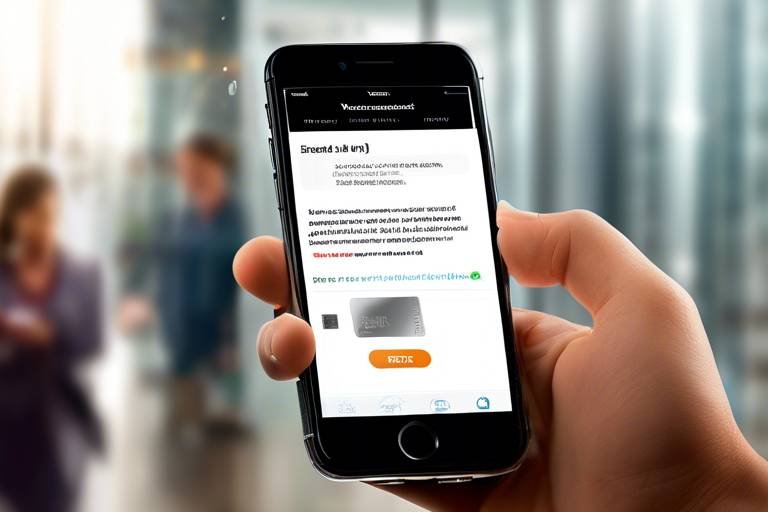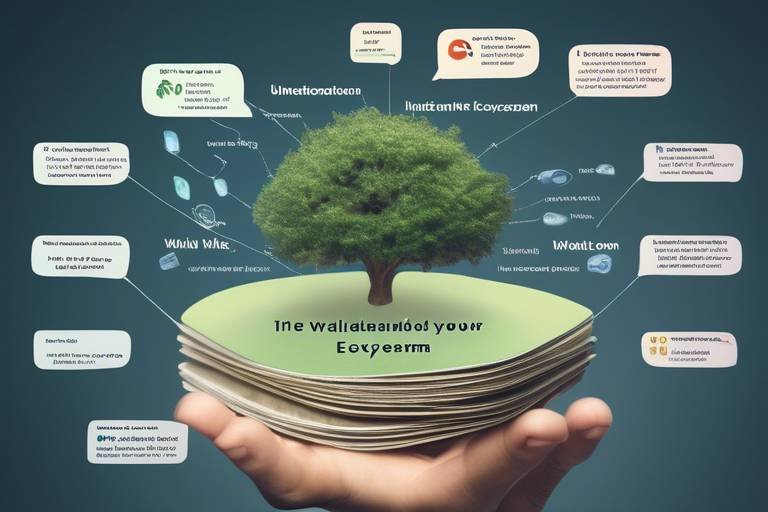How to Safely Store Your Private Keys - Wallet Best Practices
In the ever-evolving world of cryptocurrency, securing your digital assets is not just important; it's absolutely essential. Private keys are the gateway to your crypto wealth, and mishandling them can lead to devastating losses. Imagine having a treasure chest filled with gold, but forgetting the combination to the lock. That's what losing access to your private keys feels like! In this article, we will dive deep into effective strategies for securely storing your private keys and explore wallet best practices that will keep your cryptocurrency safe and sound.
Private keys are essentially long strings of alphanumeric characters that give you access to your cryptocurrency holdings. Think of them as the secret password to your bank account, but for your digital currency. Without your private key, you cannot access your funds, and if someone else gets their hands on it, they can steal your assets in the blink of an eye. The importance of safeguarding your private keys cannot be overstated, as the risks associated with mishandling them can lead to irreversible financial loss. Just like you wouldn’t leave your house keys lying around for anyone to find, you need to treat your private keys with the same level of caution.
When it comes to storing your private keys, there are several types of wallets to consider, each offering different levels of security and convenience. Understanding these options is crucial to making an informed decision about how to protect your digital wealth. Here’s a quick overview:
- Hardware Wallets: These are physical devices that store your private keys offline, providing an excellent layer of security against online threats.
- Software Wallets: These applications run on your computer or smartphone and offer convenience but may be more vulnerable to hacks.
- Paper Wallets: Simply put, these are printed pieces of paper containing your private keys, offering a completely offline storage solution.
Hardware wallets are often considered the gold standard for securing private keys. By storing your keys offline, they significantly reduce the risk of exposure to malware and hackers. When you use a hardware wallet, your private keys are never exposed to the internet, making it nearly impossible for cybercriminals to steal them. Popular options include devices like the Ledger Nano S and Trezor, both known for their robust security features and user-friendly interfaces. Investing in a hardware wallet is a wise choice if you are serious about protecting your cryptocurrency assets.
When selecting a hardware wallet, consider the following factors to ensure you make the right choice:
- Security Features: Look for wallets with strong encryption and backup options.
- User Experience: The wallet should be easy to navigate and set up.
- Cost: While you don’t want to skimp on security, it’s essential to find a wallet that fits your budget.
Proper setup of your hardware wallet is crucial for maintaining security. Start by creating a secure PIN that only you know. This PIN will be required every time you access your wallet. Additionally, make sure to back up your keys by writing down your recovery phrase and storing it in a safe place. This phrase is your lifeline in case your wallet is lost or damaged. Following these steps ensures that your digital assets remain secure and accessible only to you.
Software wallets are convenient and user-friendly, making them a popular choice among cryptocurrency enthusiasts. However, they come with certain risks, particularly if connected to the internet. There are different types of software wallets, including desktop, mobile, and web wallets, each offering varying degrees of security. To use software wallets safely, it’s essential to keep your software updated and employ strong passwords. Always remember, convenience should not come at the cost of security!
Implementing best practices for key management is vital for ensuring the safety of your cryptocurrency assets. Here are some key strategies to consider:
- Regular Backups: Always back up your private keys and wallet data to prevent loss of access.
- Strong Passwords: Use complex passwords that are difficult to guess, and consider using a password manager.
- Two-Factor Authentication: Enable 2FA for an additional layer of security when accessing your wallets.
Regular backups are essential to ensure you can recover your wallet if needed. Consider using multiple backup methods, such as:
- Storing backups on external drives.
- Keeping encrypted copies in cloud storage.
- Writing down your keys and storing them in a safe place.
By diversifying your backup methods, you reduce the risk of losing access to your funds.
Two-factor authentication (2FA) adds an extra layer of security to your wallets. By requiring a second form of verification, such as a code sent to your phone, 2FA makes it much harder for unauthorized users to gain access to your private keys. Setting up 2FA is straightforward and can significantly enhance your security posture. Many wallet providers offer 2FA options, so take advantage of this feature to protect your digital assets.
Q: What happens if I lose my private key?
A: If you lose your private key, you will lose access to your cryptocurrency. It's crucial to back up your keys and use recovery phrases to mitigate this risk.
Q: Are hardware wallets worth the investment?
A: Absolutely! Hardware wallets offer superior security compared to software wallets, making them a worthwhile investment for anyone serious about protecting their cryptocurrency.
Q: Can I use multiple wallets to store my cryptocurrency?
A: Yes, using multiple wallets can enhance your security. You can store some assets in a hardware wallet for long-term security and use a software wallet for everyday transactions.

Understanding Private Keys
When it comes to cryptocurrency, private keys are the golden tickets. They are the unique codes that allow you to access and manage your digital assets. Think of a private key as a secret password that grants you entry to your vault of cryptocurrencies. Without it, your assets are just a collection of numbers on a blockchain, completely inaccessible to you. The importance of these keys cannot be overstated; they are the cornerstone of blockchain technology and the security of your funds.
But what exactly are private keys? In simple terms, a private key is a cryptographic key that is used to sign transactions and prove ownership of a blockchain address. This key is generated when you create a wallet and is usually represented as a long string of alphanumeric characters. Here’s a basic breakdown of its functions:
- Access: It allows you to access your cryptocurrency holdings.
- Security: It secures your transactions and verifies your identity as the owner.
- Control: It gives you complete control over your digital assets.
However, the risks associated with mishandling private keys are significant. If someone gains access to your private key, they can easily transfer all your cryptocurrencies to their own wallet. This is akin to handing over the keys to your house—once they're in the wrong hands, your belongings are at risk. The digital landscape is fraught with threats, including phishing attacks and malware, which can compromise your private keys if you’re not careful.
To illustrate the gravity of this situation, consider the following table that highlights the potential consequences of losing your private key:
| Scenario | Consequence |
|---|---|
| Lost Private Key | Permanent loss of access to your funds. |
| Compromised Private Key | Immediate theft of your cryptocurrency assets. |
| Neglected Security | Increased vulnerability to hacking and phishing. |
Given these risks, it’s crucial to understand how to protect your private keys. Treat them like you would a physical key to your home: never share them, store them securely, and always have a backup plan. By taking the time to learn about private keys and their significance, you're already one step closer to safeguarding your digital wealth.
In conclusion, private keys are not just random strings of characters; they are the keys to your financial freedom in the world of cryptocurrency. Understanding their role, the risks involved, and how to protect them is essential for anyone looking to invest or trade in digital currencies. So, keep your private keys safe, and you'll be well on your way to navigating the exciting yet complex world of cryptocurrencies.

Types of Wallets
When it comes to securely storing your private keys, understanding the different types of wallets is essential. Each wallet offers a unique blend of security, convenience, and user experience, which can significantly impact how you manage your cryptocurrency. Let's dive into the three main categories of wallets: hardware wallets, software wallets, and paper wallets. By the end of this section, you'll have a clearer picture of which wallet type might be the best fit for your needs.
Hardware wallets are often considered the gold standard in cryptocurrency storage. They store your private keys offline, making them less susceptible to hacking and malware. Imagine a safe deposit box at a bank; it’s physically secure and only you have the key. Some popular hardware wallets include the Trezor and Ledger. These devices are compact, portable, and come with user-friendly interfaces, allowing even beginners to navigate their features with ease.
On the other hand, software wallets provide convenience at the cost of some security. They can be installed on your computer or mobile device, allowing for quick access to your funds. However, because they are connected to the internet, they are vulnerable to cyber threats. Think of them as your everyday wallet; they’re handy for transactions but can be lost or stolen. There are various types of software wallets, including desktop, mobile, and web wallets, each with its own set of features and risks. For instance, mobile wallets like Trust Wallet offer on-the-go access, while desktop wallets like Exodus provide a more robust interface for managing multiple cryptocurrencies.
Lastly, we have paper wallets. These are essentially physical printouts of your private keys and public addresses. While they are immune to online threats, they are not without risks. Imagine writing down your password on a sticky note and sticking it on your computer screen—if someone sees it, your funds are at risk. Paper wallets can be a great option for long-term storage, but they require careful handling to avoid damage or loss. It's crucial to generate your paper wallet in a secure environment to prevent any potential exposure to malware.
To summarize, here’s a quick comparison of the three wallet types:
| Wallet Type | Security Level | Convenience | Best For |
|---|---|---|---|
| Hardware Wallet | High | Medium | Long-term storage |
| Software Wallet | Medium | High | Daily transactions |
| Paper Wallet | High | Low | Cold storage |
In conclusion, choosing the right type of wallet depends on your specific needs and how you plan to use your cryptocurrency. Whether you prioritize security, convenience, or a mix of both, understanding these wallet types will help you make informed decisions that keep your digital assets safe.
Q: What is the safest type of wallet for cryptocurrency?
A: Hardware wallets are generally considered the safest option for storing cryptocurrency due to their offline nature.
Q: Can I use multiple wallets for my cryptocurrencies?
A: Yes, many users opt for a combination of wallet types to balance security and convenience.
Q: How often should I back up my wallet?
A: It’s advisable to back up your wallet regularly, especially after making significant transactions.

Hardware Wallets
When it comes to securing your cryptocurrency, are often hailed as the gold standard. But what exactly makes them so special? Unlike software wallets that store your private keys on your computer or mobile device, hardware wallets keep your keys offline, significantly reducing the risk of hacks and malware attacks. Imagine your private keys as the keys to a safe; if they're kept in a secure location, the chances of someone breaking in and stealing your valuables drop dramatically.
One of the biggest advantages of hardware wallets is that they are immune to viruses and malware that can plague your computer. This is because they generate and store your private keys in a secure environment, away from prying eyes. Most hardware wallets come equipped with a secure chip that is designed to resist physical tampering. For instance, if someone tries to access your wallet without authorization, the device will automatically wipe itself clean. It's like having a safe that self-destructs if someone tries to break into it!
Let's take a closer look at some popular hardware wallets on the market today:
| Wallet Name | Security Features | Price Range |
|---|---|---|
| Ledger Nano S | Secure Element, 2FA | $59 - $79 |
| Trezor Model One | PIN Protection, Recovery Seed | $55 - $70 |
| Ledger Nano X | Bluetooth, Secure Element | $149 - $199 |
| Trezor Model T | Touchscreen, Advanced Security | $219 - $249 |
While hardware wallets offer robust security, it's important to choose the right one for your needs. Factors such as security features, user experience, and cost should all play a role in your decision-making process. For example, if you're a beginner, you might prefer a wallet with a user-friendly interface, while seasoned investors may prioritize advanced security features.
In conclusion, hardware wallets are an excellent choice for anyone serious about protecting their cryptocurrency assets. They combine convenience with high-level security, making them a formidable ally in your digital wealth protection strategy. Just remember, even the best hardware wallet won't keep your assets safe if you don't set it up properly and follow best practices for usage.
- What is a hardware wallet? A hardware wallet is a physical device that securely stores your cryptocurrency private keys offline.
- Are hardware wallets safe? Yes, they are considered one of the safest options for storing cryptocurrencies due to their offline nature and advanced security features.
- Can I recover my funds if I lose my hardware wallet? Yes, most hardware wallets come with a recovery seed that allows you to restore your wallet and access your funds.
- Do I need to connect my hardware wallet to the internet? You only need to connect it to the internet when making transactions, which minimizes exposure to online threats.

Choosing a Hardware Wallet
When it comes to protecting your cryptocurrency, choosing the right hardware wallet is like selecting a safe for your prized possessions. You want something that not only keeps your valuables secure but also is easy to use. Here are some key factors to consider when making your choice:
First and foremost, security features should be at the top of your list. Look for wallets that offer advanced security measures such as two-factor authentication (2FA), secure PIN codes, and recovery seed phrases. These features add layers of protection that can help safeguard your private keys from unauthorized access. A wallet that boasts a strong reputation for security can give you peace of mind as you store your digital assets.
Another important aspect is user experience. You might find the most secure hardware wallet, but if it's complicated to use, it can lead to mistakes that compromise your security. Look for wallets that have intuitive interfaces and clear instructions. Ideally, the wallet should allow you to manage your assets without needing a degree in computer science. Reviews and user testimonials can be invaluable in assessing the usability of different wallets.
Cost is also a significant factor. While you might be tempted to go for the cheapest option, remember that with hardware wallets, you often get what you pay for. Investing in a wallet that is slightly more expensive but offers superior security and features can save you from potential losses down the road. Here’s a quick comparison table of popular hardware wallets to help you make an informed decision:
| Wallet | Security Features | Price Range | User Rating |
|---|---|---|---|
| Ledger Nano X | 2FA, Secure Element | $149 - $199 | 4.8/5 |
| Trezor Model T | 2FA, Passphrase Entry | $219 - $249 | 4.7/5 |
| KeepKey | Recovery Seed, PIN | $49 - $79 | 4.5/5 |
Finally, consider the brand reputation of the hardware wallet manufacturer. Established brands often have a proven track record of security and customer satisfaction. Look for companies that have been in the market for a while and have positive reviews from users. A reputable brand is less likely to compromise on security features and customer support, which can be crucial if you ever encounter issues.
In conclusion, choosing a hardware wallet is not just about picking a product off the shelf; it’s about selecting a trusted companion for your cryptocurrency journey. By focusing on security features, user experience, cost, and brand reputation, you can make a decision that aligns with your needs and keeps your digital wealth safe.
Q: What is a hardware wallet?
A hardware wallet is a physical device designed to securely store your cryptocurrency private keys offline, protecting them from online threats.
Q: Are hardware wallets safe?
Yes, hardware wallets are considered one of the safest options for storing cryptocurrencies due to their offline storage capability and advanced security features.
Q: Can I use a hardware wallet with multiple cryptocurrencies?
Most hardware wallets support multiple cryptocurrencies, allowing you to manage various assets from one device.
Q: How do I set up my hardware wallet?
Setting up a hardware wallet typically involves connecting it to your computer, creating a secure PIN, and backing up your recovery seed phrase.
Q: What happens if I lose my hardware wallet?
If you lose your hardware wallet but have backed up your recovery seed phrase, you can recover your funds on a new device.

Setting Up Your Hardware Wallet
Setting up your hardware wallet is a crucial step in safeguarding your cryptocurrency assets. It’s not just about plugging in a device; it’s about creating a fortress for your digital wealth. First things first, make sure you choose a reputable hardware wallet brand. Once you have your device, start by carefully following the manufacturer’s instructions. This usually involves connecting your wallet to a secure computer or mobile device. Remember, the initial setup is where you lay the foundation for your security.
During the setup process, you will be prompted to create a secure PIN. This is your first line of defense against unauthorized access. Choose a PIN that is both memorable and complex enough to deter any would-be intruders. After setting your PIN, the next step is to generate your recovery seed phrase, typically a series of 12 to 24 words. This seed phrase is like a backup key to your fortress; losing it means losing access to your funds. Write this phrase down on paper—never store it digitally—and keep it somewhere safe, away from prying eyes.
Once you’ve secured your PIN and recovery seed, it’s time to explore the wallet’s interface. Familiarize yourself with its features and functionalities. You’ll want to know how to send and receive cryptocurrencies, check your balance, and, most importantly, how to manage your private keys. Some wallets even allow you to set up additional security measures such as two-factor authentication (2FA) or biometric locks. Enabling these features can significantly enhance your wallet’s security.
After you’ve completed the initial setup, it’s wise to conduct a test transaction. Send a small amount of cryptocurrency to your wallet to ensure everything is functioning correctly. This step not only verifies your setup but also gives you peace of mind knowing that your wallet is operational. Once you’re comfortable with the process, you can start transferring larger amounts.
Lastly, remember that security is an ongoing process. Regularly check for firmware updates for your hardware wallet, as these updates often include important security enhancements. By staying proactive and vigilant, you’ll ensure that your digital assets remain safe and sound.
- What is a hardware wallet? A hardware wallet is a physical device designed to securely store your cryptocurrency private keys offline, making it less vulnerable to online threats.
- How do I recover my wallet if I lose my hardware device? If you lose your hardware wallet, you can recover your funds using the recovery seed phrase you generated during the setup process.
- Is it safe to connect my hardware wallet to public Wi-Fi? It is advisable to avoid connecting your hardware wallet to public Wi-Fi. Always use a secure, private network to minimize risks.
- Can I use my hardware wallet with multiple cryptocurrencies? Most hardware wallets support multiple cryptocurrencies. Check the specifications of your wallet to see which ones are compatible.

Software Wallets
When it comes to managing your cryptocurrency, offer a blend of convenience and accessibility that can be hard to resist. Unlike their hardware counterparts, software wallets are applications that run on your computer or mobile device, allowing you to send and receive cryptocurrency with just a few clicks. However, while they make transactions quick and easy, they also come with their own set of risks that you need to be aware of.
One of the most appealing aspects of software wallets is their user-friendly interfaces. Most of them are designed with the average user in mind, meaning you don’t have to be a tech wizard to navigate through them. This accessibility can be a double-edged sword, though. The easier it is to access your funds, the easier it is for someone else to do so as well if they gain access to your device. That's why understanding the different types of software wallets is crucial.
Software wallets can be broadly categorized into two types: hot wallets and cold wallets. Hot wallets are connected to the internet, making them very convenient for everyday transactions. However, this constant connection means they are more susceptible to hacks. On the other hand, cold wallets are not connected to the internet and offer a higher level of security, but they can be less convenient for quick transactions. Here’s a quick comparison:
| Type | Connection | Security Level | Convenience |
|---|---|---|---|
| Hot Wallets | Online | Medium | High |
| Cold Wallets | Offline | High | Low |
Popular software wallets include Exodus, Electrum, and MyEtherWallet. Each of these wallets has unique features that cater to different user needs. For instance, Exodus offers a beautiful interface and supports a wide variety of cryptocurrencies, making it a favorite among beginners. Electrum, on the other hand, is known for its speed and low fees, appealing to those who prioritize efficiency.
While software wallets can be convenient, there are several best practices you should follow to ensure your private keys remain secure. First and foremost, always keep your software up to date. Developers frequently release updates that patch security vulnerabilities, so staying current is essential. Additionally, consider using a strong password and enabling two-factor authentication whenever possible. This adds an extra layer of security that can be invaluable in protecting your digital assets.
In summary, software wallets provide a practical way to manage your cryptocurrency, but they require a proactive approach to security. By being aware of the risks and implementing best practices, you can enjoy the benefits of these wallets while minimizing potential threats to your private keys.
- What is a software wallet? A software wallet is an application that allows you to manage your cryptocurrency holdings. They can be installed on your computer or mobile device.
- Are software wallets safe? While software wallets offer convenience, they can be vulnerable to hacks. It's important to follow security best practices to protect your assets.
- What is the difference between hot and cold wallets? Hot wallets are connected to the internet and are more convenient but less secure. Cold wallets are offline and provide a higher level of security but are less convenient for daily transactions.

Best Practices for Key Management
When it comes to managing your private keys, adopting best practices is not just a suggestion—it’s a necessity. Think of your private key as the key to a treasure chest filled with your digital wealth. If you lose it or let someone else get their hands on it, you could lose everything. The first step in securing your cryptocurrency assets is to ensure that your private keys are stored safely and managed responsibly. Here are some key strategies to consider:
One of the most critical practices is to perform regular backups of your private keys. Just like you wouldn't want to lose an important document, you should never risk losing access to your cryptocurrency. Regular backups ensure that you can recover your wallet in case of hardware failure or accidental deletion. It's wise to store these backups in multiple secure locations, such as an encrypted USB drive and a secure cloud storage service. Additionally, consider using a password manager to keep track of your passwords and sensitive information securely.
Another essential strategy is to use strong passwords and change them regularly. A weak password is like leaving your front door wide open for anyone to walk in. Instead, create complex passwords that combine letters, numbers, and symbols. It’s also advisable to enable two-factor authentication (2FA) whenever possible. This adds a second layer of security, making it much harder for unauthorized users to access your wallet. Think of 2FA as a double lock on your door—one lock is good, but two locks are even better!
Furthermore, be mindful of the devices you use to access your wallets. Ensure that your computer and mobile devices are equipped with the latest security software and that they are free from malware. Regularly updating your software is like keeping your fortress walls strong against invaders. If you ever suspect that your device has been compromised, move your assets to a more secure wallet immediately.
Lastly, educate yourself about the latest security threats in the cryptocurrency space. The world of digital assets is constantly evolving, and staying informed can help you make better decisions regarding your key management. Join online forums, read articles, and participate in community discussions to stay ahead of potential risks.
By implementing these best practices for key management, you can significantly reduce the risk of losing your private keys and, consequently, your cryptocurrency assets. Remember, in the realm of digital currencies, vigilance is key. Treat your private keys with the respect they deserve, and you'll safeguard your investments effectively.
- What is a private key? A private key is a secret number that allows you to access your cryptocurrency. It's essential for signing transactions and proving ownership.
- Why is it important to back up my private keys? Backing up your private keys ensures that you can recover your wallet if your device fails or if you accidentally lose access.
- What should I do if I think my private key has been compromised? If you suspect that your private key has been compromised, immediately transfer your assets to a new wallet and generate a new private key.
- Can I use the same password for multiple wallets? It’s highly discouraged to use the same password for multiple wallets. Each wallet should have a unique, strong password to enhance security.

Backup Strategies
When it comes to safeguarding your cryptocurrency assets, backing up your private keys is not just a good idea—it's essential. Imagine losing access to your hard-earned digital wealth simply because you forgot where you stored your keys or, worse, because your device failed. It's like locking yourself out of your house, but instead of just being inconvenient, it could mean losing everything you've invested in. So, how do you ensure that your keys are backed up securely and can be restored when needed? Let's dive into some effective strategies.
One of the most straightforward methods for backing up your private keys is to create a physical copy. This could be as simple as writing down your keys on a piece of paper and storing it in a safe place, like a safe deposit box or a fireproof safe at home. However, it’s crucial to ensure that this paper is kept away from prying eyes and potential disasters. After all, you wouldn’t want your backup to become a target for thieves or be destroyed in a fire.
Another effective strategy is to utilize hardware wallets, which often come with built-in backup features. Many hardware wallets allow you to create a recovery seed—a sequence of words that can be used to recover your wallet in case of loss or damage. This seed should also be stored securely, just like your physical copies. Consider using multiple copies of your recovery seed, distributed in different secure locations, to further mitigate risk.
In addition to these physical backups, it's wise to consider digital backups as well. Encrypt your backup files and store them on a secure USB drive or an encrypted cloud storage service. However, keep in mind that digital backups can be vulnerable to hacking, so always use strong passwords and two-factor authentication wherever possible. This ensures that even if someone gains access to your cloud account, they won't easily find your keys.
| Backup Method | Pros | Cons |
|---|---|---|
| Physical Copy | Easy to access; no technical skills required | Vulnerable to physical damage or theft |
| Hardware Wallet | High security; built-in recovery features | Initial cost; requires some technical knowledge |
| Digital Backup | Convenient; can be encrypted for security | Vulnerable to hacking; requires tech-savvy |
Finally, it's important to have a regular backup schedule. Just like you wouldn’t wait until your car breaks down to check the oil, don’t wait until it’s too late to back up your keys. Set a reminder to review and update your backups periodically, especially after making significant transactions or changes to your wallet. This proactive approach ensures that your backup strategy remains effective and up-to-date.
By implementing these strategies, you can rest assured that your private keys are safe and accessible when you need them the most. Remember, the goal is to create a backup system that is both secure and convenient, allowing you to focus on what really matters—growing your digital wealth.
- What is a private key? A private key is a secret number that allows you to access your cryptocurrency. It’s crucial to keep it safe, as anyone with access to your private key can control your coins.
- How often should I back up my private keys? It's recommended to back up your keys whenever you make significant changes to your wallet or at least once every few months.
- Can I use both physical and digital backups? Absolutely! Using both methods can provide a more robust security strategy.

Using Two-Factor Authentication
In today's digital landscape, securing your cryptocurrency wallet isn't just a good idea—it's a necessity. One of the most effective methods to bolster your security is by implementing Two-Factor Authentication (2FA). But what exactly is 2FA, and why should you care? Imagine your wallet as a treasure chest. While a strong lock (your password) is essential, adding a second layer of security—a key that only you have—makes it nearly impossible for thieves to access your riches.
Two-Factor Authentication requires not just your password but also a second piece of information to verify your identity. This could be a temporary code sent to your phone, a biometric scan, or even a physical token. The beauty of 2FA lies in its ability to significantly reduce the risks associated with password theft. If someone manages to get hold of your password, they still can’t access your wallet without that second factor.
To set up 2FA for your cryptocurrency wallet, you typically follow these steps:
- Choose a 2FA method: Most wallets allow you to use an authentication app like Google Authenticator or Authy, or receive SMS codes.
- Enable 2FA: Go to your wallet's security settings and find the 2FA option. Follow the prompts to link your authentication method.
- Backup your recovery codes: When you set up 2FA, you’ll often receive backup codes. Store these securely—if you lose access to your 2FA method, these codes can save you.
It's crucial to understand that while 2FA adds a significant layer of security, it's not infallible. For example, if you opt for SMS-based 2FA, be aware that SIM swapping attacks could potentially compromise your security. Therefore, using an authentication app is generally recommended for enhanced security.
Lastly, always keep your software up to date. Whether it's your wallet app or the device where you receive your 2FA codes, running the latest version ensures you have the latest security patches. Think of it as regularly checking the locks on your treasure chest—it's a small effort that pays off in peace of mind.
1. What is Two-Factor Authentication?
2FA is a security measure that requires two forms of identification to access your account, making it harder for unauthorized users to gain access.
2. How does 2FA protect my cryptocurrency wallet?
By requiring a second form of verification, even if someone steals your password, they won't be able to access your wallet without the second factor.
3. What are the best methods for 2FA?
The best methods include using authentication apps like Google Authenticator or Authy, as they provide more security than SMS-based codes.
4. What should I do if I lose access to my 2FA method?
You should use your backup codes provided during the 2FA setup. If you lose those, recovery options may vary by wallet, so check their support for guidance.
Frequently Asked Questions
- What are private keys and why are they important?
Private keys are cryptographic keys that allow you to access and manage your cryptocurrency assets. They are essential because they prove ownership of your digital currencies. If someone gains access to your private keys, they can control your funds, making it crucial to keep them secure.
- What types of wallets can I use to store my private keys?
There are several types of wallets for storing private keys, including hardware wallets, software wallets, and paper wallets. Hardware wallets are considered the safest as they keep keys offline, while software wallets offer convenience but may be more vulnerable to hacks. Paper wallets are a physical form of storage but require careful handling.
- How do I choose the right hardware wallet?
When selecting a hardware wallet, consider factors like security features, user experience, and price. Look for wallets that offer strong encryption, ease of use, and a good reputation in the community. Reading reviews and recommendations can also help you make an informed decision.
- What are the best practices for managing my private keys?
To effectively manage your private keys, regularly back them up, use strong passwords, and enable two-factor authentication (2FA) wherever possible. Keeping multiple backups in secure locations can prevent loss of access to your funds in case of device failure or theft.
- How often should I back up my private keys?
It's a good practice to back up your private keys whenever you make significant changes, such as updating your wallet software or after a major transaction. Additionally, regular backups every few months can ensure that you always have access to your funds.
- What is two-factor authentication and how does it protect my keys?
Two-factor authentication (2FA) adds an extra layer of security by requiring not just a password but also a second form of verification, like a code sent to your phone. This makes it much harder for unauthorized users to access your wallet, even if they have your password.
- Can I recover my wallet if I lose my private keys?
If you lose your private keys and don't have a backup, unfortunately, you will not be able to recover your wallet or access your funds. This is why it's crucial to back up your keys securely and regularly. Always keep multiple copies in different locations for added security.
- Are software wallets safe to use?
Software wallets can be safe if you follow best practices, such as keeping your software updated, using strong passwords, and enabling 2FA. However, they are more vulnerable to hacks than hardware wallets, so it's essential to weigh the convenience against potential risks.