How to Maximize Security Features in Your Wallet
In today's digital world, where financial transactions are just a click away, ensuring the security of your wallet is more important than ever. Whether you’re dealing with cryptocurrencies or traditional online banking, the risks are real, and the stakes are high. So, how can you effectively maximize the security features in your wallet? This article dives deep into practical strategies that you can implement right away. From choosing the right wallet to enabling two-factor authentication (2FA) and keeping your software updated, we’ve got you covered. Let’s embark on this journey to secure your financial assets!
Selecting a wallet that meets your security needs is crucial. With a plethora of options available, it can be overwhelming to make a choice. Wallets can generally be categorized into three types: hardware wallets, software wallets, and paper wallets. Each has its unique security features and vulnerabilities. For instance, hardware wallets are physical devices that store your private keys offline, making them less susceptible to hacking. On the other hand, software wallets, which can be mobile or desktop applications, provide convenience but may expose you to risks if not properly secured. Paper wallets, while secure in theory, can be lost or damaged easily. It's essential to weigh the pros and cons of each type before making your decision.
Two-factor authentication (2FA) adds an extra layer of security to your wallet. It requires not only a password but also a second piece of information that only you would have, making it significantly harder for unauthorized users to gain access. Enabling 2FA is a straightforward process and can often be done in the security settings of your wallet. The benefits of 2FA are immense; it acts as a formidable barrier against potential breaches. Imagine having a lock on your door, but also a second lock that only opens with a secret code. That’s the power of 2FA!
There are several methods of 2FA, including SMS codes, authenticator apps, and hardware tokens. Each method has its advantages and disadvantages:
- SMS Codes: While convenient, SMS codes can be intercepted, making them less secure.
- Authenticator Apps: These apps generate time-sensitive codes that are much harder to hack.
- Hardware Tokens: These physical devices offer the highest level of security but require you to carry an additional item.
Using SMS codes for 2FA is common, but it comes with vulnerabilities. While it’s easy to set up, the potential for interception makes it a less-than-ideal choice for those who prioritize security. If you’re still using SMS codes, consider transitioning to a more secure method.
Authenticator apps generate time-sensitive codes for 2FA, making them a safer alternative to SMS-based methods. These apps, such as Google Authenticator or Authy, work by generating a new code every 30 seconds, which means even if someone intercepts your previous code, it will be useless shortly after. They offer a balance between convenience and security, making them a popular choice among users.
Hardware tokens provide a physical method of authentication. These devices, often resembling USB drives, generate a unique code that you must enter along with your password. Their primary advantage lies in the fact that they are immune to online threats, as they require physical access to the token itself. If you’re serious about security, investing in a hardware token is a wise move.
Keeping your wallet software up to date is essential for security. Software developers frequently release updates to address vulnerabilities and enhance security features. Delaying these updates can leave your wallet exposed to potential threats. Think of it like leaving your front door unlocked; it’s an open invitation for trouble! Regular updates ensure that you are protected against the latest security threats.
Security patches address known vulnerabilities in your wallet software. These patches are crucial for maintaining the integrity of your wallet. To keep your wallet secure, regularly check for updates and apply them as soon as they are available. Most wallet applications will notify you when an update is ready, but it's always good to take the initiative.
Automating updates can ensure you never miss critical security improvements. Many wallet applications offer an option to enable automatic updates, which means you won’t have to worry about checking manually. This feature acts as a safety net, ensuring that your wallet is always equipped with the latest security enhancements. It’s like having a security guard who never sleeps!
A strong password is vital to wallet security. It’s your first line of defense against unauthorized access. When creating a password, consider using a mix of uppercase and lowercase letters, numbers, and special characters. The longer and more complex your password, the harder it is for someone to crack it. Think of it as creating a fortress around your assets!
Password managers can help you generate and store strong passwords securely. These tools create complex passwords for you and store them in an encrypted format, so you don’t have to remember them all. Choosing the right password manager can simplify your online security and make it easier to manage multiple accounts without compromising security.
Changing passwords regularly can enhance security. It’s a good practice to update your wallet passwords every few months or immediately after any suspicious activity. This habit might feel tedious, but it’s akin to changing the locks on your doors periodically; it keeps potential intruders at bay.
Q: How often should I update my wallet software?
A: You should update your wallet software as soon as updates are available. Regular updates help protect against vulnerabilities.
Q: Is two-factor authentication really necessary?
A: Yes! 2FA adds an extra layer of security, making it much harder for unauthorized users to access your wallet.
Q: What’s the best way to create a strong password?
A: Use a combination of letters, numbers, and symbols, and aim for at least 12 characters. Consider using a password manager to help.
Q: Are hardware wallets worth the investment?
A: Absolutely! Hardware wallets provide a high level of security and are especially recommended for storing larger amounts of cryptocurrency.

Choosing the Right Wallet
When it comes to protecting your hard-earned assets, choosing the right wallet is as crucial as picking a sturdy safe for your valuables. With the digital landscape constantly evolving, it's essential to understand the different types of wallets available and their unique security features. Whether you're looking for a wallet to store cryptocurrencies, sensitive documents, or personal information, making an informed decision can significantly enhance your security.
There are primarily three types of wallets you might consider: hardware wallets, software wallets, and paper wallets. Each comes with its own set of advantages and disadvantages. Let's break them down:
| Type of Wallet | Security Features | Usability |
|---|---|---|
| Hardware Wallet | Highly secure, offline storage, resistant to malware | Less convenient for frequent transactions |
| Software Wallet | Convenient but vulnerable to hacking if not secured properly | Easy to use for daily transactions |
| Paper Wallet | Completely offline, but prone to physical damage | Not user-friendly for transactions |
Choosing a wallet isn't just about the type; it's also about understanding your own needs and how you plan to use it. For instance, if you're a frequent trader, a software wallet may suit you better due to its ease of access. However, if you're holding long-term investments, a hardware wallet might be the safer bet. Think of it this way: if your wallet were a car, would you prefer a sleek sports car for speed or a sturdy SUV for safety?
Another important factor to consider is the reputation of the wallet provider. Researching user reviews and expert opinions can give you insights into the wallet's reliability. A wallet that has been around for a while with positive feedback is usually a safer choice than a newly launched one with little to no track record. Don't be afraid to ask questions or seek recommendations from trusted sources in the community.
Additionally, look for wallets that offer multi-signature support. This feature requires multiple keys to authorize a transaction, adding an extra layer of security. It's like needing both a key and a password to access a vault—double the protection means reduced risk of unauthorized access.
In summary, the right wallet for you will depend on your specific needs, usage patterns, and risk tolerance. By taking the time to evaluate your options and understand the security features of each wallet type, you can make a choice that not only meets your requirements but also keeps your assets safe from potential threats.

Enabling Two-Factor Authentication
When it comes to securing your wallet, enabling two-factor authentication (2FA) is one of the most effective steps you can take. Think of it as adding a second lock to your front door; even if someone manages to get past the first, they’ll still need the second key to enter. In the digital world, this second layer of security can be the difference between keeping your assets safe and falling victim to cyber threats. 2FA requires not just your password, but also a second piece of information, which can come from various sources. This makes it significantly harder for unauthorized users to gain access to your wallet.
So, how do you enable 2FA? Most wallets will have an option in their security settings. Typically, you’ll need to provide your phone number or download an authentication app. Once you set it up, each time you log in, you’ll be prompted to enter a code sent to your phone or generated by the app. This process might seem like a hassle, but trust me, it’s worth it for the peace of mind it offers.
But wait, let’s break down the benefits of enabling 2FA:
- Enhanced Security: With 2FA, even if someone steals your password, they still can’t access your wallet without the second factor.
- Reduced Risk of Phishing: Many phishing attacks target passwords. 2FA adds a layer that phishing scams often can’t bypass.
- Increased Account Recovery Options: In case you forget your password, 2FA can provide additional recovery options.
In summary, enabling two-factor authentication is a crucial step in fortifying your wallet against potential threats. It’s like adding a security guard to your digital assets, ensuring that only you can access them. So, don’t wait! Activate 2FA today and take a proactive approach to your wallet's security.

Types of Two-Factor Authentication
When it comes to safeguarding your wallet, two-factor authentication (2FA) is a game-changer. It’s like having a double lock on your front door—one is your password, and the other is the verification method that only you have access to. There are several methods of 2FA, each with its own set of pros and cons. Let’s dive into the most common types and see how they can enhance the security of your wallet.
One of the most widely used methods is SMS codes. This method sends a text message with a verification code to your phone whenever you attempt to log in. It’s convenient, but it’s not without its vulnerabilities. For instance, if someone were to gain access to your phone or if your mobile carrier is compromised, they could intercept those codes. So, while SMS codes are better than having no 2FA at all, they aren’t the most secure option available.
Next up, we have authenticator apps. These apps, such as Google Authenticator or Authy, generate time-sensitive codes that you enter alongside your password. The beauty of these apps is that they work offline and are less susceptible to interception. It’s like having a personal security guard that only you can access. Not only are they more secure than SMS codes, but they also offer a more streamlined experience once you get used to them.
Then there are hardware tokens, which are physical devices that generate authentication codes. These tokens are often used by businesses for their employees but can also be a great option for individuals looking to enhance their wallet security. Imagine carrying a tiny key that unlocks your digital vault—this is what hardware tokens provide. The added layer of security comes from the fact that these tokens are not connected to the internet, making them much harder to hack.
In summary, here’s a quick comparison of the three types of 2FA:
| Type | Security Level | Convenience |
|---|---|---|
| SMS Codes | Moderate | High |
| Authenticator Apps | High | Moderate |
| Hardware Tokens | Very High | Low |
Ultimately, the choice of which 2FA method to use depends on your personal comfort level and the security needs of your wallet. Combining these methods can offer an even higher level of protection, ensuring that your assets remain secure. So, which one will you choose to fortify your digital fortress?
- What is two-factor authentication? - It is a security process that requires two different forms of identification to access your wallet.
- Why should I use 2FA? - It adds an extra layer of security, making it significantly harder for unauthorized users to access your wallet.
- Can I use multiple 2FA methods? - Yes, using multiple methods can enhance your security even further.

SMS Codes
Using for two-factor authentication (2FA) is a popular choice among many users due to its convenience and ease of use. When you log into your wallet, a unique code is sent to your mobile phone via text message, which you then enter to gain access. This process adds an extra layer of security, making it harder for unauthorized users to access your account. However, while SMS codes provide a certain level of protection, they are not without their vulnerabilities.
One of the main concerns with SMS-based 2FA is the risk of SIM swapping. This is a technique where an attacker convinces your mobile carrier to transfer your phone number to a new SIM card in their possession. Once they have control over your number, they can intercept the SMS codes sent to you, allowing them to bypass your wallet's security measures. In fact, numerous cases have been reported where individuals lost significant amounts of cryptocurrency due to this method of attack.
Additionally, SMS messages can be intercepted through various means, such as malware on your device or through insecure networks. This raises the question: is the convenience of SMS codes worth the potential risk? While they are better than having no 2FA at all, it's essential to consider stronger alternatives that can provide enhanced security.
Here’s a quick comparison of the pros and cons of using SMS codes for 2FA:
| Pros | Cons |
|---|---|
| Easy to set up and use | Vulnerable to SIM swapping |
| Accessible on any mobile device | Can be intercepted if the device is compromised |
| Provides an additional layer of security | Not as secure as other methods like authenticator apps |
In conclusion, while SMS codes can enhance your wallet's security, they should not be your only line of defense. If you choose to use SMS codes, it’s crucial to remain vigilant and consider implementing stronger authentication methods to safeguard your assets further. Remember, in the world of digital security, every layer you add can make a significant difference in protecting your valuable information.
- What is two-factor authentication (2FA)?
Two-factor authentication is a security process that requires two different forms of identification before granting access to an account. - Why is SMS 2FA considered less secure?
SMS 2FA is vulnerable to attacks like SIM swapping and interception of messages, making it less secure than other methods. - What are safer alternatives to SMS codes?
Alternatives include authenticator apps and hardware tokens, which provide stronger security measures.

Authenticator Apps
In the ever-evolving landscape of digital security, have emerged as a powerful tool for safeguarding your wallet. Unlike traditional methods such as SMS codes, these apps generate time-sensitive codes that add an extra layer of protection. Imagine having a personal security guard that changes shifts every 30 seconds—this is essentially what an authenticator app does for your wallet. By requiring a unique code that refreshes at regular intervals, it makes it significantly harder for unauthorized users to gain access.
Using an authenticator app is straightforward. After downloading the app, you’ll link it to your wallet by scanning a QR code or entering a setup key. Once set up, every time you log in, you'll need to enter the current code displayed in the app. This process may seem like an extra step, but it’s a small price to pay for enhanced security. In fact, many users find that the peace of mind it provides is well worth the minor inconvenience.
Some popular authenticator apps include:
- Google Authenticator: One of the most widely used options, known for its simplicity and effectiveness.
- Authy: Offers backup and multi-device support, making it a great choice for those who want flexibility.
- Microsoft Authenticator: Not only secures your accounts but also integrates with Microsoft services seamlessly.
One of the key advantages of using authenticator apps over SMS codes is their resistance to phishing attacks. Since the codes are generated offline, they cannot be intercepted by hackers who might try to trick you into revealing your login credentials. This makes authenticator apps a robust choice for anyone serious about wallet security. However, it’s essential to remember that these apps also come with their own set of responsibilities. For instance, if you lose your phone, you may lose access to your accounts unless you have backup codes stored securely.
In conclusion, incorporating an authenticator app into your wallet security strategy is a smart move that significantly enhances your defenses. By embracing this technology, you not only protect your assets but also gain confidence in your overall digital security. So, why not take that extra step today and set up an authenticator app? Your wallet will thank you!

Hardware Tokens
When it comes to securing your digital assets, stand out as one of the most reliable options available. Unlike other forms of two-factor authentication, hardware tokens provide a physical device that generates a unique code for each login attempt. This means that even if someone manages to steal your password, they won't be able to access your wallet without the physical token in their possession. Imagine trying to unlock a safe with just a combination; without the key, you’re left out in the cold. That's the essence of hardware tokens in the realm of digital security.
These tokens typically come in two forms: USB devices and standalone key fobs. The USB tokens plug directly into your computer or compatible device, while key fobs are portable and can easily fit on your keychain. Both types work by generating a time-sensitive code that you need to enter alongside your password. This adds an extra layer of security that is incredibly difficult for hackers to bypass. If you're wondering how effective they are, consider this: even if a hacker were to intercept your password, they would still need access to your physical token to gain entry. It's like having a vault that requires both a combination and a physical key.
One of the biggest advantages of hardware tokens is their resistance to phishing attacks. Unlike SMS codes or authenticator apps that can be tricked into revealing codes through deceptive websites, hardware tokens cannot be compromised remotely. This makes them an excellent choice for anyone serious about securing their wallet. However, it’s important to keep your hardware token safe. If you lose it, you may find yourself locked out of your accounts, which can be a major headache.
Here’s a quick comparison of the two main types of hardware tokens:
| Type | Features | Pros | Cons |
|---|---|---|---|
| USB Tokens | Connects to your device | Convenient for desktop users | Can be lost or damaged |
| Key Fobs | Portable, standalone device | Easy to carry | Requires battery replacement |
In conclusion, hardware tokens are a robust solution for anyone looking to enhance the security of their wallet. They provide a level of protection that is difficult to replicate with other methods, making them a worthy investment. If you’re serious about your financial security, consider adding a hardware token to your arsenal. It’s a small step that can make a huge difference in protecting your assets.
- What is a hardware token? A hardware token is a physical device that generates a unique code for two-factor authentication, enhancing security for digital accounts.
- Are hardware tokens safe? Yes, hardware tokens are considered one of the safest forms of two-factor authentication due to their physical nature, making them resistant to remote hacking.
- How do I set up a hardware token? Setting up a hardware token typically involves registering the device with your wallet or account, following the manufacturer's instructions for pairing it.
- What happens if I lose my hardware token? If you lose your hardware token, you may need to go through recovery procedures set by your wallet provider to regain access to your account.

Regular Software Updates
In the ever-evolving landscape of digital security, keeping your wallet software up to date is not just a good practice—it's essential. Just like how you wouldn't drive a car with outdated brakes, you shouldn't rely on an outdated wallet to protect your hard-earned assets. Each update released by wallet developers often includes critical security enhancements, bug fixes, and features that help safeguard your information against the latest threats. Neglecting these updates can leave you vulnerable to attacks that exploit known weaknesses.
Imagine your wallet software as a fortress. Over time, the walls may develop cracks, and new methods of siege may emerge. Regular updates act as reinforcements, fortifying your defenses and ensuring that your fortress remains impenetrable. As cybercriminals become more sophisticated, the importance of being proactive with updates cannot be overstated. Many users mistakenly believe that their wallet is secure simply because they have taken initial precautions. However, without ongoing maintenance, those precautions can quickly become obsolete.
Moreover, updates can also introduce new features that enhance user experience and functionality. For instance, a recent update might improve the wallet's interface, making it easier for you to navigate and manage your assets. So, not only do updates enhance security, but they can also make your experience smoother and more efficient.
Security patches are like the emergency repairs you make to your house after a storm. They address known vulnerabilities that could be exploited by hackers. When a wallet provider discovers a weakness in their software, they release a patch to fix it. It's crucial to stay informed about these patches and apply them promptly. Most reputable wallet providers will notify you when an update is available, but it's a good habit to check for updates regularly.
Here’s a quick overview of how to identify and apply these updates:
- Check the wallet provider's website or app for notifications about new updates.
- Review the update notes to understand what security vulnerabilities are being addressed.
- Follow the instructions provided to download and install the update.
In our fast-paced digital world, manual updates can often be overlooked, leading to potential security risks. That's where automating updates comes into play. Many wallet applications offer settings that allow you to enable automatic updates. By doing this, you ensure that your wallet software is always equipped with the latest security features without having to lift a finger. Think of it as setting your home alarm system to update itself automatically, giving you peace of mind that you're always protected.
To set up automatic updates, simply navigate to the settings section of your wallet application and look for the update preferences. There, you can select options that allow updates to be downloaded and installed automatically. This small step can save you from the hassle of remembering to check for updates manually, and it significantly enhances your wallet's security.
Q: How often should I update my wallet software?
A: It's best to update your wallet software as soon as a new version is available. Regularly checking for updates, or enabling automatic updates, can help ensure you don’t miss critical security patches.
Q: What if I forget to update my wallet?
A: If you forget to update your wallet, you may be exposing yourself to vulnerabilities. Make it a habit to check for updates weekly or enable automatic updates to mitigate this risk.
Q: Are automatic updates safe?
A: Yes, automatic updates are generally safe and recommended. They ensure that you receive the latest security enhancements without having to remember to do it manually.

Understanding Security Patches
When it comes to securing your wallet, understanding security patches is crucial. Think of these patches as the armor that protects your wallet from digital threats. Just like a knight would update their armor to withstand new weapons, your wallet software needs regular updates to fend off the latest vulnerabilities that hackers exploit. Security patches are essentially updates released by software developers to fix known vulnerabilities in their applications. They are designed to enhance the security of your wallet and protect your assets from potential breaches.
In many cases, vulnerabilities can be discovered by security researchers or even by the developers themselves. Once identified, the developers will create a patch to address these issues. This is why it's vital to stay informed about the software you use and to apply these patches promptly. Ignoring updates can leave your wallet exposed to risks, much like leaving a door unlocked in a neighborhood known for burglaries.
To ensure your wallet remains secure, here are a few key points to consider regarding security patches:
- Timeliness: Always apply patches as soon as they are available. Delaying updates can provide hackers with the window they need to exploit vulnerabilities.
- Source Verification: Only download patches from reputable sources. This helps ensure that you are not inadvertently installing malicious software disguised as a legitimate update.
- Backup Your Data: Before applying any patches, make sure to back up your wallet data. This precaution can save you from losing your assets in case something goes wrong during the update process.
In conclusion, being proactive about security patches is a fundamental aspect of wallet security. Keeping your software up to date not only protects your assets but also gives you peace of mind knowing that you are taking the necessary steps to safeguard your financial information. Remember, in the digital world, an ounce of prevention is worth a pound of cure, so always prioritize those updates!
Q: What is a security patch?
A: A security patch is an update released by software developers to fix vulnerabilities and enhance the security of their applications, including wallets.
Q: How often should I check for security patches?
A: It's advisable to check for patches regularly or enable automatic updates to ensure your wallet software is always up to date.
Q: Can I trust all updates?
A: No, always verify that updates come from reputable sources to avoid installing malicious software.
Q: What should I do if I encounter issues after applying a patch?
A: If you experience problems, consider restoring your wallet from a backup and contacting support for assistance.

Automating Updates
In today's fast-paced digital world, keeping your wallet software up to date can feel like a chore. However, automating updates can be a game-changer, ensuring that you never miss out on critical security improvements. Imagine having a personal assistant dedicated to keeping your wallet secure, always ready to implement the latest patches and features without you lifting a finger! By enabling automatic updates, you can focus on what really matters—managing your assets—while your software shields you from potential vulnerabilities.
Most modern wallets offer an option to automate updates, allowing you to receive the latest security patches and features as soon as they are released. This is essential because cyber threats evolve rapidly, and a delay in applying updates could leave your wallet exposed. Think of it like locking your doors every night; if you forget to do it even once, you might wake up to an unwelcome surprise.
To get started with automating updates, follow these simple steps:
- Check your wallet settings: Navigate to the settings menu of your wallet application. Most wallets will have a dedicated section for updates.
- Enable automatic updates: Look for an option that allows you to turn on automatic updates. This setting ensures that your wallet will download and install updates without requiring your intervention.
- Verify your internet connection: Make sure your device is connected to the internet, as updates can only be downloaded when you have a stable connection.
- Review update notifications: Some wallets will notify you when an update is applied. This is a good practice as it keeps you informed about the changes being made to your wallet.
It's worth noting that while automating updates is beneficial, you should still remain vigilant. Occasionally, check the official website or community forums for any major updates or issues that might not be addressed immediately through automation. This proactive approach can help you stay one step ahead of potential threats.
In summary, automating updates for your wallet software is a smart move that can significantly enhance your security. By doing so, you ensure that your wallet remains fortified against the latest vulnerabilities without the hassle of manual updates. So, take a moment to dive into your wallet's settings and activate this feature today—your future self will thank you!
- What are the benefits of automating updates? Automating updates ensures that you receive the latest security patches and features without having to remember to do it manually, keeping your wallet more secure.
- Can I still manually update my wallet if I automate updates? Yes, most wallets allow you to manually check for updates even if you have automated updates enabled.
- What if I miss an important update? Automating updates minimizes the risk of missing critical updates, but it's still a good practice to occasionally check for updates manually.
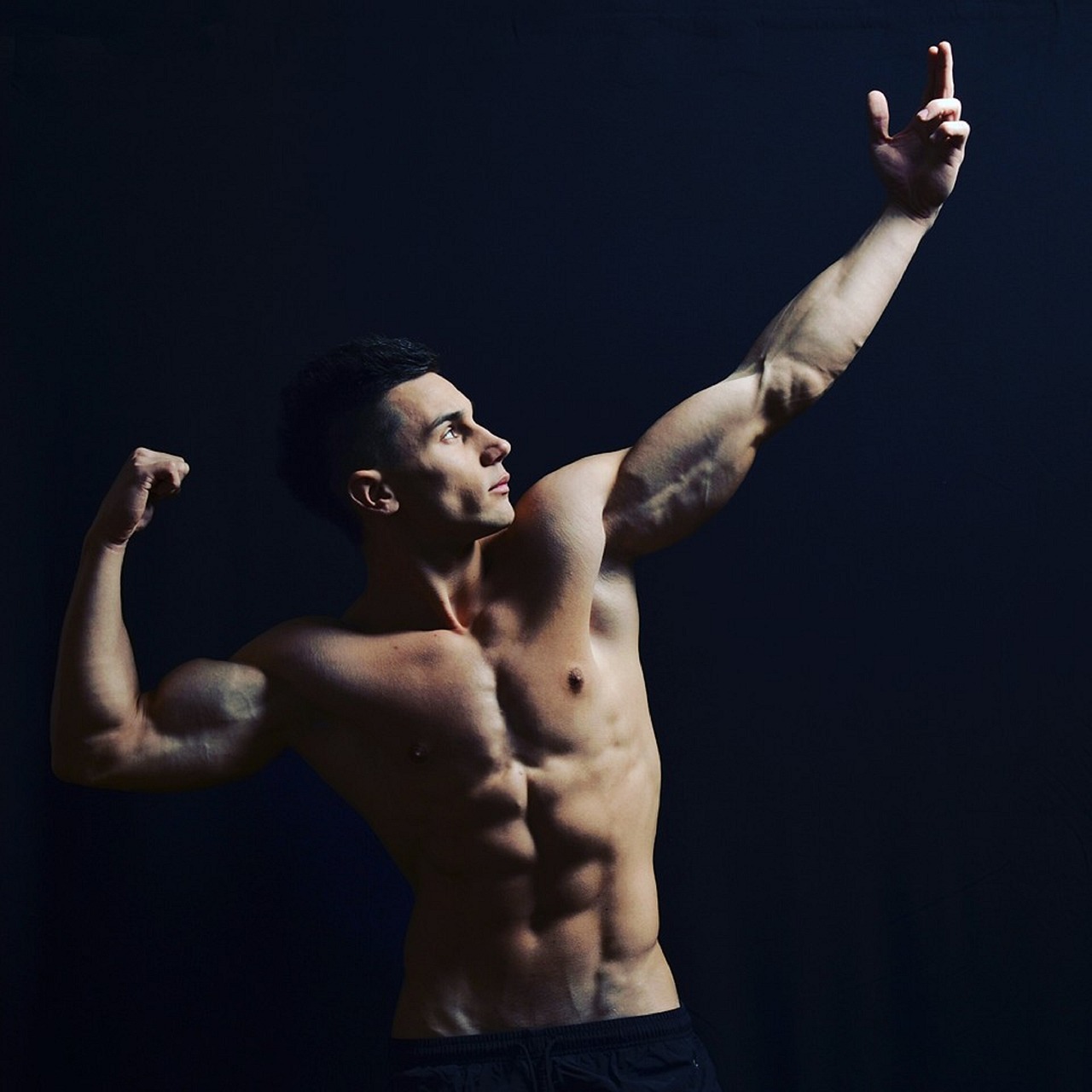
Using Strong Passwords
When it comes to securing your wallet, one of the most critical steps is using strong passwords. Think of your password as the key to your house; if it’s weak or easily guessed, anyone can waltz right in and take what’s yours. A strong password is not just a combination of letters and numbers; it’s a fortress that protects your valuable assets. But how do you create a password that’s not only strong but also easy to remember? Let’s dive into some effective strategies.
First and foremost, a strong password should be at least 12-16 characters long and include a mix of uppercase letters, lowercase letters, numbers, and special characters. The more complex your password, the harder it is for hackers to crack it. For example, instead of using a simple password like "password123", consider something like "B3@utiful$unshine2023!". This way, you’re making it significantly harder for anyone to guess.
Another essential aspect of password security is to avoid using easily accessible personal information, such as your name, birthday, or common words. Hackers often use social engineering techniques to gather this information, so it’s best to steer clear of anything that can be linked back to you. Instead, think of a phrase or a sentence that resonates with you and modify it. For instance, "I love to travel in 2023!" can be transformed into "IL0v3T0Trav3l!2023". This method not only makes your password stronger but also more memorable.
Now, let’s talk about password managers. These handy tools can help you generate and store complex passwords securely. Imagine having a vault where all your passwords are kept safe, and you only need to remember one master password. That’s the magic of password managers! They can create unique passwords for each of your accounts, which is crucial because reusing passwords across multiple sites can be a recipe for disaster. If one account is compromised, all your other accounts linked to that password are at risk.
Moreover, it’s vital to change your passwords regularly. Think of it as changing the locks on your doors. Just like you wouldn’t want the same key to work for years, you shouldn’t keep the same password indefinitely. A good rule of thumb is to change your passwords every three to six months, especially for important accounts like your wallet. If you ever suspect that your password has been compromised, change it immediately!
To summarize, here are some key takeaways for using strong passwords:
- Use at least 12-16 characters with a mix of different types of characters.
- Avoid personal information that can be easily guessed.
- Consider using a password manager for added security.
- Change your passwords regularly to keep your accounts safe.
By implementing these strategies, you can significantly enhance the security of your wallet and protect your assets from unwanted access. Remember, a strong password is your first line of defense in the digital world, so make it count!
Q: How often should I change my passwords?
A: It’s recommended to change your passwords every three to six months, or immediately if you suspect any suspicious activity.
Q: Can I use the same password for multiple accounts?
A: No, using the same password across multiple accounts increases your risk. If one account is compromised, all others with the same password are vulnerable.
Q: What is a password manager?
A: A password manager is a tool that helps you generate, store, and manage your passwords securely, allowing you to use unique passwords for each of your accounts.

Password Managers
Password managers are essential tools in today’s digital age, especially when it comes to securing your wallet. Imagine having a personal vault that not only stores your passwords but also helps you create incredibly strong ones. That's exactly what a password manager does! By generating complex passwords that are nearly impossible to crack, these tools significantly enhance your wallet's security. But how do you choose the right one for your needs?
When selecting a password manager, consider factors like ease of use, compatibility with your devices, and security features. Most reputable password managers offer features such as:
- Encryption: Your data should be encrypted both in transit and at rest.
- Multi-Device Sync: Access your passwords from multiple devices seamlessly.
- Two-Factor Authentication: Adds an additional layer of security to your vault.
Using a password manager not only saves time but also reduces the risk of using the same password across multiple sites, which is a common pitfall. With a password manager, you can easily create unique passwords for each of your accounts, including your wallet. This is crucial because if one account is compromised, your other accounts remain safe.
Additionally, many password managers offer a password strength checker that evaluates your existing passwords and suggests improvements. This feature can serve as a wake-up call, prompting you to change weak passwords that could be easily guessed or cracked. You can also set reminders to update your passwords regularly, ensuring that your security measures evolve with the ever-changing landscape of cyber threats.
In summary, password managers are not just a luxury; they are a vital component of a robust security strategy for your wallet. By leveraging these tools, you can focus on managing your assets without the constant worry of password-related breaches. With the right password manager, you can rest easy knowing that your digital life is protected.
Q1: Are password managers safe to use?
A1: Yes, most reputable password managers use strong encryption and security measures to protect your data. Always choose a well-reviewed and trusted password manager.
Q2: Can I use a password manager on multiple devices?
A2: Absolutely! Most password managers offer multi-device syncing, allowing you to access your passwords from your phone, tablet, or computer.
Q3: What happens if I forget my password manager's master password?
A3: If you forget your master password, recovery options may vary. Some password managers offer recovery keys or hints, but it's crucial to choose a password you can remember or store it securely.
Q4: Do I still need to change my passwords regularly if I use a password manager?
A4: While a password manager helps create strong passwords, it's still a good practice to change your passwords periodically, especially for sensitive accounts like your wallet.

Regular Password Changes
When it comes to safeguarding your wallet, one of the most effective strategies is to implement . Just like changing the locks on your front door every now and then, updating your passwords can significantly reduce the risk of unauthorized access. So, why is this practice so crucial? Well, passwords can become compromised over time, whether through data breaches, phishing attacks, or simply because they may be too easy to guess. By changing your passwords regularly, you create a moving target for potential attackers, making it much harder for them to gain access to your valuable assets.
But how often should you change your passwords? While some experts recommend changing them every three to six months, it's essential to consider your specific circumstances. If you suspect any suspicious activity or if you've shared your password with someone else, it's wise to change it immediately. Additionally, adopting a strategy of regular updates can instill a habit that keeps security at the forefront of your mind.
Creating a strong password is just as important as changing it regularly. A strong password typically includes:
- A mix of uppercase and lowercase letters
- Numbers
- Special characters (like @, #, $, etc.)
- A length of at least 12 characters
Combining these elements can make your password much more difficult to crack. Furthermore, consider using a passphrase—a sequence of random words that create a memorable yet complex password. For instance, "PurpleElephant!Dances@Moonlight" is not only unique but also easier to remember than a random string of characters.
Another aspect of password management is to avoid reusing passwords across multiple accounts. If one account gets compromised, others can quickly follow suit if they share the same password. To help manage your passwords effectively, consider using a password manager. These tools can generate strong passwords for you and store them securely, allowing you to focus on other aspects of your digital security without the hassle of remembering every single one.
Finally, don't forget to update your passwords on any linked accounts or services related to your wallet. For example, if your wallet is connected to an email account, ensure that the email password is also strong and updated. This creates a layered approach to security, making it even more challenging for intruders to access your information.
In conclusion, regular password changes are a simple yet powerful way to enhance the security of your wallet. By staying proactive and adopting good password practices, you can significantly reduce your risk of falling victim to cyber threats.
- How often should I change my wallet password? It's recommended to change your password every three to six months, or immediately if you suspect any suspicious activity.
- What makes a strong password? A strong password should include a mix of letters, numbers, special characters, and be at least 12 characters long.
- Should I use the same password for different accounts? No, it's crucial to use unique passwords for each account to minimize risk.
- What is a password manager? A password manager is a tool that helps you create, store, and manage your passwords securely.
Frequently Asked Questions
- What types of wallets are available for enhanced security?
There are several types of wallets you can choose from, including hardware wallets, software wallets, and paper wallets. Hardware wallets are known for their robust security features as they store your assets offline, making them less vulnerable to hacks. Software wallets are convenient but should be chosen carefully, ensuring they have strong security protocols. Paper wallets, while secure from online threats, require careful handling to avoid physical loss or damage.
- How does two-factor authentication (2FA) improve wallet security?
Two-factor authentication adds an extra layer of protection by requiring not just your password but also a second form of verification, like a code sent to your phone. This means that even if someone gets hold of your password, they can't access your wallet without that second factor. It’s like having a double lock on your front door—much harder for intruders to get in!
- What are the best practices for using strong passwords?
Creating a strong password involves using a mix of uppercase and lowercase letters, numbers, and symbols. Avoid using easily guessable information like birthdays or common words. A good practice is to use a password manager, which can generate and store complex passwords for you, ensuring you don’t have to remember them all!
- Why are regular software updates important for wallet security?
Regular updates are crucial because they often include security patches that fix vulnerabilities. Just like you wouldn’t leave a broken window in your house, you shouldn’t ignore outdated software. Keeping your wallet updated helps protect against the latest threats and ensures your assets remain secure.
- What are the different methods of two-factor authentication?
There are several methods of 2FA, including SMS codes, authenticator apps, and hardware tokens. SMS codes are widely used but can be intercepted, while authenticator apps generate time-sensitive codes that are more secure. Hardware tokens provide a physical method of authentication, adding a tangible layer of security to your wallet.
- How often should I change my wallet passwords?
It's a good idea to change your wallet passwords regularly, ideally every few months. If you suspect any unauthorized access or if a service you use has been compromised, change your password immediately. Think of it as changing the locks on your house after losing your keys—better safe than sorry!



















