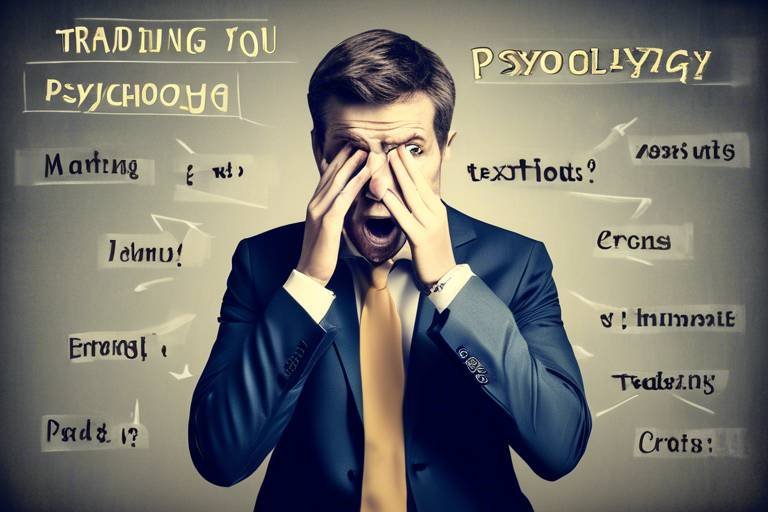Understanding the Different Types of Charts
In today's data-driven world, the ability to present information visually is more important than ever. Charts serve as powerful tools that can transform complex datasets into easily digestible visuals. Whether you're a student, a business professional, or just someone looking to make sense of numbers, understanding different types of charts can significantly enhance your data presentation skills. Imagine trying to explain a complicated concept without any visuals—it's like trying to navigate a maze without a map! Charts not only clarify information but also help engage your audience, making your message more impactful. So, let’s dive into the fascinating world of charts and explore their unique features and applications.
Each type of chart has its own strengths and weaknesses, and knowing when to use each can make a world of difference. For instance, if you're looking to compare quantities across categories, a bar chart might be your best bet. On the other hand, if you're interested in showing trends over time, a line chart would be more appropriate. By understanding these distinctions, you can choose the right chart that not only conveys your message effectively but also captures your audience’s attention.
Moreover, the visual appeal of charts can enhance the storytelling aspect of data. Think of a chart as a narrative device—each type can help tell a different story. For example, a pie chart can vividly illustrate proportions within a whole, making it easy for viewers to grasp the relative sizes of different categories at a glance. Meanwhile, a scatter plot can uncover hidden relationships between variables, revealing insights that might otherwise remain obscured.
In this article, we will explore various chart types in detail, including their unique features, advantages, and ideal use cases. By the end, you’ll have a comprehensive understanding of how to leverage these visual tools to enhance your data presentations. So, buckle up as we embark on this journey through the world of charts, where data visualization meets creativity!
- What is the best type of chart for comparing different categories?
Bar charts are typically the best choice for comparing quantities across different categories due to their clear visual representation.
- When should I use a pie chart?
Use pie charts when you want to show proportions of a whole, especially if there are only a few categories to compare.
- What are scatter plots useful for?
Scatter plots are excellent for visualizing the relationship between two variables and identifying correlations or trends.

Bar Charts
Bar charts are simple yet effective tools for comparing quantities across different categories. Imagine you're at a party, and you want to know which snack is the most popular among your friends. Instead of asking everyone individually, you could create a bar chart! Each snack would be represented by a rectangular bar, with the height of the bar corresponding to the number of votes it received. This visual representation makes it incredibly easy to spot trends and differences at a glance.
One of the key features of bar charts is their versatility. They can be used for a variety of data types, whether you're measuring sales figures, survey results, or even the number of books read by your friends in a month. The horizontal or vertical orientation of the bars allows for flexibility in presentation, and you can customize the colors to make the chart more engaging.
When creating a bar chart, it's essential to keep a few best practices in mind:
- Choose the right scale: Ensure that the scale on your chart accurately represents the data. If the scale is too large or too small, it can mislead your audience.
- Limit the number of categories: While it might be tempting to include every single category, too many bars can overwhelm viewers. Aim for clarity and simplicity.
- Use labels effectively: Clearly label your axes and bars to provide context. Viewers should be able to understand what they're looking at without confusion.
Bar charts can be further enhanced by grouping related bars together, which allows for a more detailed comparison. For example, if you were comparing the sales of different products over multiple months, you could group the bars by month, making it easy to see trends over time. This method not only provides clarity but also adds depth to your analysis.
Here's a simple example of how a bar chart might look when comparing the sales of different fruits:
| Fruit | Sales (in units) |
|---|---|
| Apples | 150 |
| Bananas | 120 |
| Cherries | 90 |
| Dates | 60 |
In this example, a bar chart would visually represent the sales of each fruit, allowing you to quickly see that apples are the top seller. This kind of immediate insight can be invaluable in business decisions, marketing strategies, and even personal projects.
In summary, bar charts are a powerful way to present data clearly and effectively. Whether you're a business analyst or just someone looking to share fun statistics with friends, mastering the art of the bar chart can significantly enhance your ability to communicate information. So next time you have data to share, consider reaching for a bar chart—it might just be the perfect tool for the job!

Line Charts
Line charts are one of the most effective visualization tools available for displaying data trends over time. Imagine you're tracking your favorite sports team’s performance throughout the season. A line chart would allow you to see how their scores fluctuate game by game, offering a clear picture of their progress. By connecting individual data points with lines, these charts create a continuous flow that makes it easy to spot trends, peaks, and valleys in the data.
One of the primary advantages of using line charts is their ability to convey information succinctly. They are particularly useful when you have a series of data points that represent a time sequence, such as monthly sales figures, temperature changes over a year, or website traffic over several months. With just a glance, you can assess whether the trend is upward, downward, or stable. This visual representation allows for quick comparisons across different time periods, making it an invaluable tool for analysts and decision-makers alike.
Moreover, line charts can be enhanced with additional features to provide even more insights. For example, you might see multiple lines on a single chart, each representing different categories or groups. This enables a side-by-side comparison, such as comparing the sales of different products over the same time frame. It’s like having a friendly competition on the same field, where you can instantly see which product is outperforming the others!
When creating a line chart, it's essential to consider a few key elements:
- Axes: The horizontal axis typically represents time, while the vertical axis displays the values of the data points.
- Data Points: Each point on the line corresponds to a specific value at a given time, making it crucial to ensure accuracy in data entry.
- Labels and Legends: Clear labeling helps viewers understand what each line represents, especially in charts with multiple lines.
In summary, line charts are a powerful way to visualize data trends over time. They simplify complex data sets into easily digestible formats, allowing viewers to draw conclusions quickly. Whether you're a business professional analyzing sales data or a student studying climate patterns, line charts can be your best friend in making sense of the numbers.
- What types of data are best suited for line charts? Line charts are ideal for continuous data over time, such as sales figures, temperatures, or any metrics that change regularly.
- Can line charts be used for non-time series data? While they are best for time-related data, line charts can also represent trends in other types of sequential data, such as rankings or scores.
- How can I improve the readability of my line chart? Use distinct colors for different lines, include clear labels, and ensure that your axes are properly scaled.

Pie Charts
When it comes to data visualization, are among the most recognizable and widely used tools. Imagine a delicious pie, perfectly sliced into segments; each slice represents a part of the whole. This is precisely what a pie chart does—it visually breaks down data into proportions, allowing viewers to grasp the relative sizes of different categories at a glance. But why are they so effective? Well, the human brain is wired to interpret visual information quickly, and pie charts capitalize on this by presenting data in a way that is both engaging and easy to understand.
Pie charts are particularly useful when you want to show how different parts contribute to a total. For instance, if you're analyzing a company's budget, a pie chart can illustrate how much of the budget is allocated to various departments like marketing, research and development, and operations. Each segment of the pie corresponds to a department's share of the total budget, making it instantly clear where the most funds are directed. This intuitive representation can prompt discussions and decisions that might not arise from looking at raw numbers alone.
However, it's crucial to use pie charts judiciously. They shine when you have a limited number of categories—ideally, fewer than six. Too many slices can make the chart cluttered and difficult to interpret. For example, if you were to create a pie chart showing the market share of different smartphone brands, you might include only the top five brands, as adding more would make it hard to distinguish between the various segments. In this case, a simple pie chart could look something like this:
| Brand | Market Share (%) |
|---|---|
| Brand A | 30 |
| Brand B | 25 |
| Brand C | 20 |
| Brand D | 15 |
| Brand E | 10 |
As you can see, each brand's market share can be visually represented by a slice of the pie. This not only provides a clear comparison but also allows for quick insights into which brands dominate the market.
In summary, pie charts are a vibrant and effective way to present data proportions, making complex information more digestible. However, always remember to keep it simple and focused. The key is to use pie charts when they enhance understanding rather than complicate it. So next time you need to present data, think of the pie chart as a delicious option that can make your information not just informative but also visually appealing!
- What is the best number of slices for a pie chart? Ideally, limit your pie chart to six slices to maintain clarity.
- When should I not use a pie chart? Avoid using pie charts when you have too many categories or when the differences between categories are subtle.
- Can pie charts be 3D? While 3D pie charts exist, they can distort perception. It’s usually better to stick with 2D for clarity.

Scatter Plots
Scatter plots are a fascinating way to visualize the relationship between two variables. Imagine you're trying to figure out if there's a connection between the number of hours students study and their test scores. A scatter plot allows you to plot each student's study hours on one axis and their corresponding test scores on the other. Each point on the graph represents an individual student's performance, creating a visual representation of the data.
One of the most compelling aspects of scatter plots is their ability to reveal correlations. For instance, if you notice that as study hours increase, test scores also tend to rise, you might conclude that there is a positive correlation between the two variables. Conversely, if the points are scattered all over the place, it may indicate that no clear relationship exists. This makes scatter plots an invaluable tool for researchers and analysts who seek to understand complex datasets.
Furthermore, scatter plots can also help identify outliers—those unusual data points that don’t fit the general trend. For example, if one student studied for 40 hours but scored poorly on the test, that data point would stand out on the plot, prompting further investigation. Outliers can often tell a story of their own, leading to insights that might otherwise go unnoticed.
Scatter plots aren't just limited to two dimensions; they can be enhanced by incorporating a third variable through the use of color or size. For example, in a scatter plot showing the relationship between study hours and test scores, you could use different colors to represent different subjects, or vary the size of the points to indicate the number of attempts a student made at the test. This added layer of information can provide a more nuanced understanding of the data.
In practice, scatter plots are widely used across various fields, from economics to health sciences. They help analysts make informed decisions based on visual data representation. To create an effective scatter plot, consider the following:
- Choose appropriate axes: Make sure the variables you are comparing are relevant and measurable.
- Label clearly: Each axis should be clearly labeled with the variable it represents to avoid confusion.
- Maintain consistency: Use consistent scales on both axes to ensure accurate interpretation.
In summary, scatter plots are more than just dots on a graph; they are powerful tools that can unveil hidden relationships in data. By effectively utilizing scatter plots, you can transform raw data into insightful stories that can drive decisions and strategies.
- What is a scatter plot used for? Scatter plots are used to visualize the relationship between two quantitative variables, helping to identify correlations and trends.
- How do you interpret a scatter plot? Look for patterns in the data points: a positive slope indicates a positive correlation, while a negative slope indicates a negative correlation. Randomly scattered points suggest no correlation.
- Can scatter plots show more than two variables? Yes! You can add a third variable by varying the size or color of the data points.
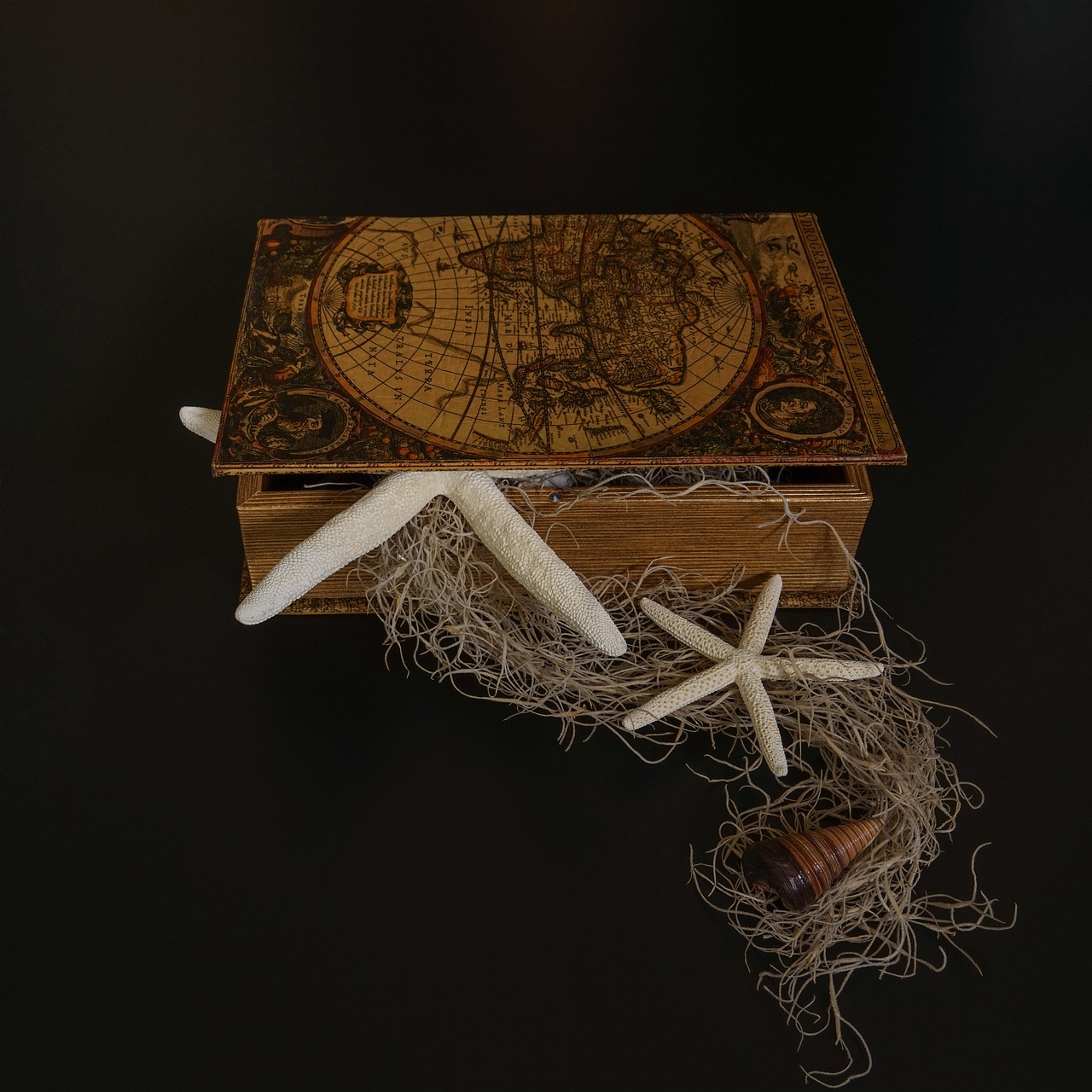
Area Charts
Area charts are a fascinating and visually engaging way to represent data that not only highlights trends over time but also emphasizes the volume of data. Imagine you’re at a concert, and the crowd swells and ebbs with the rhythm of the music; area charts do something similar with data, filling the space beneath the line to give a sense of the magnitude of change. They combine the best features of line and bar charts, providing a clear view of how values accumulate over a period.
One of the most significant advantages of area charts is their ability to showcase cumulative totals. For instance, if you’re tracking sales over several months, an area chart can vividly illustrate how sales have grown, allowing viewers to see not just the total at the end, but how each month contributed to that total. This is particularly useful for businesses that want to convey growth to stakeholders or for marketers analyzing campaign performance.
When using area charts, it’s essential to keep in mind a few key points:
- Data Clarity: Make sure the data is clear and concise. Overlapping areas can lead to confusion, so it’s crucial to choose contrasting colors.
- Focus on Trends: Area charts are best for showing trends rather than precise values. They excel in illustrating how quantities change over time.
- Multiple Series: You can display multiple data series in an area chart, but be cautious. Too many overlapping areas can make the chart cluttered and difficult to read.
To illustrate, consider the following table that compares monthly sales data for three different products over six months:
| Month | Product A | Product B | Product C |
|---|---|---|---|
| January | 200 | 150 | 100 |
| February | 250 | 200 | 150 |
| March | 300 | 250 | 200 |
| April | 350 | 300 | 250 |
| May | 400 | 350 | 300 |
| June | 450 | 400 | 350 |
In this example, an area chart would allow you to visualize how the sales of each product have not only increased over time but also how they compare to one another. The filled areas under each line would help to convey the overall volume of sales, making it easier for stakeholders to understand performance at a glance.
In summary, area charts are not just pretty visuals; they are powerful tools for data storytelling. They can transform raw numbers into compelling narratives that highlight growth, trends, and comparisons. Whether you’re a data analyst, a business owner, or just someone looking to make sense of complex information, area charts can be an invaluable addition to your data visualization toolkit.
What are area charts best used for?
Area charts are best used for displaying trends over time and showing cumulative totals. They allow viewers to see how different quantities contribute to a whole.
Can I use area charts for multiple data series?
Yes, area charts can display multiple data series, but it’s important to use distinct colors for each series to avoid confusion.
What’s the difference between an area chart and a line chart?
The main difference is that area charts fill the space beneath the line, emphasizing the volume of data, while line charts simply connect data points without filling the area.

Histogram
Histograms are a fascinating tool in the realm of data visualization, serving as a window into the distribution of numerical data. Imagine you have a bag of marbles, each a different color. If you were to sort them by color and count how many of each color you have, you would be creating a histogram of your marbles! In essence, a histogram does just that—it groups values into bins and displays the frequency of data points in each bin, allowing you to see patterns and distributions at a glance.
The beauty of a histogram lies in its ability to reveal the underlying structure of the data. For instance, it can show you whether your data is normally distributed, skewed, or has multiple peaks. This can be incredibly useful in various fields, from statistics to quality control in manufacturing. By analyzing the shape of the histogram, you can make informed decisions and predictions based on the data presented.
To create a histogram, you first need to determine the range of your data and then divide that range into intervals or bins. Each bin represents a specific range of values, and the height of the bar corresponding to each bin indicates how many data points fall within that range. The result is a visual representation that can quickly communicate important insights. Below is a simple representation of how a histogram might look:
| Bin Range | Frequency |
|---|---|
| 0-10 | 5 |
| 10-20 | 15 |
| 20-30 | 10 |
| 30-40 | 20 |
| 40-50 | 8 |
In this example, you can see how many data points fall within each range. The histogram would visually represent these frequencies with bars of varying heights, making it easy to identify where most of your data lies. Additionally, histograms can help identify outliers or unusual observations in your dataset, which is crucial for accurate data analysis.
In summary, histograms are not just a collection of bars; they are a powerful tool for understanding data distributions. Whether you're a student, a researcher, or a business analyst, mastering the use of histograms can significantly enhance your data analysis skills. So, the next time you have a dataset, consider using a histogram to unveil the hidden stories within the numbers!
- What is the difference between a histogram and a bar chart? A histogram is used for continuous data, while a bar chart is for categorical data.
- How do I choose the number of bins for my histogram? A common rule of thumb is to use the square root of the number of data points, but it can vary depending on the data distribution.
- Can I create a histogram using software? Yes! Many software tools and programming languages, like Excel, R, and Python, have built-in functions to create histograms easily.

Bubble Charts
Bubble charts are a fascinating way to visualize data, offering a unique perspective that goes beyond traditional charts. Imagine trying to convey a complex story with just two dimensions; it can be limiting. However, bubble charts add a third dimension—the size of the bubbles—allowing you to present a more comprehensive view of your data. This makes them particularly effective for illustrating datasets with three variables simultaneously. For instance, you can plot the GDP of different countries on the x-axis, their population on the y-axis, and use the size of the bubbles to represent their carbon emissions. This way, viewers can quickly grasp not just the relationship between GDP and population but also how these factors impact environmental issues.
One of the standout features of bubble charts is their ability to highlight correlations and trends in a visually engaging manner. By adjusting the size and color of the bubbles, you can convey additional layers of information. For example, a bubble chart can be used to show the sales performance of various products across different regions, where the size of the bubble indicates the total sales volume, while the color represents the profit margins. This multi-faceted approach allows stakeholders to make informed decisions based on a richer dataset.
However, while bubble charts are powerful, they also come with their own set of challenges. The interpretation of bubble sizes can sometimes be subjective; a larger bubble may not always mean a significantly higher value, especially if the scale is not clearly defined. Therefore, it's crucial to include a legend that explains the bubble sizes and colors. Additionally, when working with large datasets, bubble overlap can obscure important information. To mitigate this, consider using interactive tools that allow users to hover over bubbles for detailed data points, ensuring that no significant information is lost in the visualization.
To summarize, bubble charts are an excellent choice for presenting complex relationships between multiple variables in a single graphic. They not only enhance the visual appeal of your data but also provide deeper insights that can drive strategic decisions. When used correctly, they can transform raw data into compelling narratives that resonate with your audience.
- What are bubble charts best used for? Bubble charts are ideal for displaying relationships between three variables, allowing for a more nuanced view of data.
- How do I create an effective bubble chart? Ensure you clearly define your axes, use a consistent scale for bubble sizes, and include a legend for clarity.
- What are some common pitfalls when using bubble charts? Be cautious of bubble overlap and ensure that the interpretation of bubble sizes is intuitive for your audience.

Heat Maps
Heat maps are a powerful visualization tool that transforms complex data into an easily digestible format. Imagine stepping into a vibrant world of colors, where each hue tells a story about the data it represents. They use color gradients to display data density or intensity across a two-dimensional space, making them incredibly effective for spotting trends, patterns, and anomalies. For instance, if you were analyzing website traffic, a heat map could show you which areas of your site receive the most clicks, allowing you to optimize user experience.
One of the standout features of heat maps is their ability to convey a large amount of information at a glance. By using varying shades of color, from cool blues to fiery reds, they help viewers quickly grasp where the most significant values lie. For example, in a sales report, a heat map might illustrate which products are performing well and which are lagging, all with a quick glance. This visual representation can be far more effective than traditional charts or tables, where the nuances of data may get lost in translation.
Heat maps can be applied in various fields, including:
- Marketing: To analyze customer engagement on websites or social media platforms.
- Healthcare: To visualize the spread of diseases or patient demographics.
- Finance: To assess market trends and performance metrics.
Creating a heat map typically involves a few steps. First, you need to collect your data, which can range from numerical values to categorical data. Next, you’ll choose a software tool or programming language (like Python with libraries such as Matplotlib or Seaborn) that can generate heat maps. Finally, you’ll customize your heat map by selecting color schemes and adjusting parameters to ensure clarity and effectiveness. The end result? A visually striking representation that makes data interpretation a breeze!
To illustrate how heat maps work, consider the following example:
| Region | Sales | Color Intensity |
|---|---|---|
| North | $50,000 | Low |
| South | $150,000 | Medium |
| East | $300,000 | High |
| West | $500,000 | Very High |
This table summarizes sales data by region, with the color intensity indicating performance levels. As you can see, the West region stands out with its very high sales, easily identifiable through the red color. This quick visual cue allows businesses to make informed decisions about where to allocate resources or adjust their strategies.
In summary, heat maps are not just visually appealing; they are a vital asset in the data visualization toolkit. By leveraging color to represent data density, they simplify complex information, enabling users to make quick yet informed decisions. Whether you’re a data analyst, marketer, or business owner, incorporating heat maps into your presentations can significantly enhance your ability to communicate insights effectively.
What is a heat map?
A heat map is a data visualization technique that uses color to represent the density or intensity of data points in a two-dimensional space.
Where are heat maps commonly used?
Heat maps are commonly used in marketing, healthcare, finance, and web analytics to visualize trends and patterns.
How can I create a heat map?
You can create a heat map using various software tools or programming languages, such as Excel, Python (with Matplotlib or Seaborn), or specialized data visualization software.
What are the advantages of using heat maps?
Heat maps allow for quick interpretation of complex data, highlight trends and patterns, and provide a visually appealing way to present information.

Radar Charts
Radar charts, often referred to as spider charts or web charts, are fascinating tools for visualizing multivariate data in a way that is both intuitive and engaging. Imagine trying to compare the performance of several products across multiple criteria—this is where radar charts shine. They allow you to plot multiple variables on a circular grid, making it easy to see how each category stacks up against the others at a glance.
One of the most compelling features of radar charts is their ability to present complex information in a straightforward manner. Each axis of the chart represents a different variable, and the data points are connected to form a polygon. The shape of this polygon can reveal a lot about the relationships between the variables. For instance, if you’re comparing the performance of different marketing strategies, a radar chart can quickly show which strategies excel in certain areas and which ones fall short.
Let’s consider an example. Suppose you have three different products, and you want to evaluate them based on criteria such as price, quality, durability, customer satisfaction, and features. A radar chart can effectively illustrate how these products perform across these dimensions. Here’s a simple representation:
| Criteria | Product A | Product B | Product C |
|---|---|---|---|
| Price | 4 | 5 | 3 |
| Quality | 5 | 3 | 4 |
| Durability | 3 | 4 | 5 |
| Customer Satisfaction | 4 | 5 | 4 |
| Features | 5 | 4 | 3 |
In the example above, each product is rated on a scale of 1 to 5 for each criterion. When plotted on a radar chart, you can visualize how each product performs relative to the others. This visual representation can help stakeholders make informed decisions based on the strengths and weaknesses of each option.
However, while radar charts are incredibly useful, they do have their limitations. For instance, they can become cluttered and difficult to read when too many variables or categories are included. Therefore, it’s essential to strike a balance between comprehensiveness and clarity. When using radar charts, aim to limit the number of variables to maintain readability and ensure that your audience can easily interpret the data being presented.
In conclusion, radar charts serve as a powerful visualization tool for comparing multiple variables across different categories. They provide a holistic view of performance, making it easier for teams to identify strengths, weaknesses, and opportunities for improvement. So, the next time you find yourself grappling with complex data, consider using a radar chart to bring clarity to the chaos!
- What are radar charts best used for? Radar charts are best used for comparing multiple variables across different categories, making them ideal for performance evaluations, surveys, and product comparisons.
- Can radar charts be used for more than three variables? Yes, radar charts can accommodate multiple variables, but it’s important to limit the number of axes to avoid clutter and maintain readability.
- What are some alternatives to radar charts? Alternatives include bar charts, line charts, and scatter plots, which may be more effective depending on the specific data and context.
Frequently Asked Questions
- What is the main purpose of using charts in data visualization?
Charts are essential for making complex data easier to understand. They visually represent information, allowing viewers to quickly grasp trends, comparisons, and patterns without sifting through endless rows of numbers.
- When should I use a bar chart instead of a pie chart?
If you want to compare quantities across different categories, bar charts are your best bet. They provide a clear visual representation of differences. On the other hand, pie charts are more effective for showing proportions of a whole, but they can get tricky if there are too many slices!
- Can I use line charts for data that isn't time-based?
Absolutely! While line charts are fantastic for showing trends over time, they can also represent any ordered data. Just keep in mind that they work best when you want to highlight continuous data points.
- What are scatter plots best used for?
Scatter plots shine when you're looking to explore the relationship between two variables. They're like a detective's magnifying glass, helping you spot correlations, clusters, or even outliers in your data!
- How do area charts differ from line charts?
Area charts are essentially line charts with a twist! They fill the area beneath the line, which helps to visualize the volume of data over time. This makes them perfect for showing cumulative totals, unlike line charts that focus solely on trends.
- What is the significance of a histogram in data analysis?
Histograms are your go-to tool for understanding the distribution of numerical data. They group data into bins, revealing the frequency of values and helping to identify patterns, peaks, or gaps in your dataset.
- How do bubble charts enhance data visualization?
Bubble charts take scatter plots to the next level by adding a third dimension: the size of the bubbles. This allows you to visualize three variables at once, which can be invaluable for understanding complex data sets.
- What are heat maps used for?
Heat maps utilize color gradients to represent data density or intensity, making them fantastic for spotting patterns and anomalies in large datasets. They’re like a heat-seeking missile for data analysis!
- When should I use a radar chart?
Radar charts are perfect for comparing multiple variables across different categories. They give you a holistic view of performance, making it easy to see strengths and weaknesses at a glance.