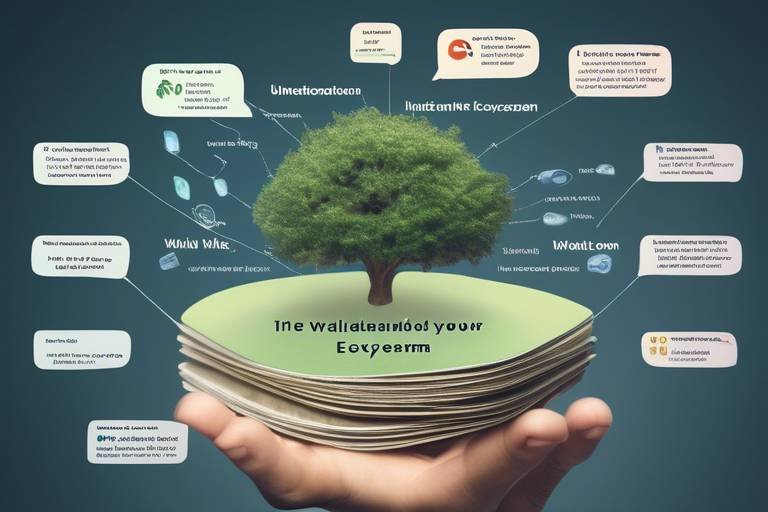How to Stay Ahead of Wallet Security Threats
In today's fast-paced digital landscape, securing your financial assets is more critical than ever. With the rise of digital wallets, protecting your money has become a high-stakes game. Imagine your wallet as a treasure chest filled with valuable jewels; you wouldn't leave it unlocked in a crowded marketplace, would you? The same principle applies to digital wallets. As technology evolves, so do the tactics of cybercriminals. This article delves into essential strategies and tools that can help you safeguard your digital wallet against emerging security threats. By implementing these measures, you can ensure that your hard-earned money remains secure in an increasingly digital world.
Before you can effectively protect your digital wallet, it’s crucial to understand the various security threats lurking in the shadows. The digital realm is rife with dangers, and being aware of them is your first line of defense. Some of the most common threats include:
- Phishing Attacks: These are deceptive attempts to obtain sensitive information by masquerading as a trustworthy entity. Cybercriminals often send emails or messages that appear legitimate, tricking users into revealing their login credentials.
- Malware: Malicious software designed to infiltrate and damage your device can also target your wallet. Once installed, malware can steal your personal information or even drain your wallet without your knowledge.
- Social Engineering Tactics: This involves manipulating individuals into divulging confidential information. Attackers might pose as customer service representatives to gain your trust and extract sensitive data.
By familiarizing yourself with these threats, you can better prepare to defend against them.
Implementing best practices is crucial for safeguarding your digital assets. Think of these practices as the locks and alarms on your treasure chest. They may seem tedious, but they are essential for keeping your valuables safe. Here are some fundamental habits to adopt:
- Use Strong Passwords: A strong password is your first line of defense. It should be complex, combining letters, numbers, and symbols. Avoid using easily guessable information like birthdays or names.
- Enable Two-Factor Authentication: This adds an extra layer of security, making it harder for unauthorized users to access your wallet.
These practices are not just recommendations; they are necessities in today’s digital world.
Two-factor authentication (2FA) is like having a bouncer at the entrance of your treasure chest. Even if someone has your password, they won't get in without the second factor. Setting up 2FA is straightforward, and its importance cannot be overstated. Most digital wallets offer this feature, and it typically involves receiving a code via SMS or an authentication app. By enabling 2FA, you significantly reduce the risk of unauthorized access.
When it comes to 2FA, not all methods are created equal. Here’s a breakdown of the most common options:
| 2FA Method | Pros | Cons |
|---|---|---|
| SMS | Easy to set up and use | Vulnerable to SIM swapping attacks |
| Authentication Apps | More secure than SMS | Requires installation and setup |
| Hardware Tokens | Highly secure and offline | Can be lost or damaged |
Choosing the right method depends on your personal needs and the level of security you require.
While 2FA is effective, it’s not foolproof. Users often make mistakes that can compromise their security. Common pitfalls include:
- Using easily accessible recovery options.
- Failing to update their 2FA settings when changing devices.
Avoiding these mistakes can ensure that your wallet remains secure.
Phishing attacks are prevalent and can lead to wallet compromise. These scams are often disguised as legitimate communications. To protect your personal information, always look for signs of phishing:
- Check for spelling and grammatical errors in emails.
- Verify the sender’s email address.
- Avoid clicking on links in unsolicited messages.
By staying vigilant, you can safeguard your wallet from these deceptive tactics.
Your devices are gateways to your wallet. If they aren’t secure, your wallet is at risk. It’s essential to treat your devices like the fortresses they should be. Ensure that your smartphones, tablets, and computers are protected through regular software updates and security tools. Keeping your operating system and applications updated can help patch vulnerabilities that cybercriminals might exploit.
Antivirus software plays a vital role in protecting your devices. It acts as a shield against malware that could compromise your wallet. When selecting antivirus options, look for features like real-time scanning and automatic updates. Some of the best antivirus software includes:
- Norton
- McAfee
- Bitdefender
These tools can prevent malware attacks and keep your financial information secure.
Keeping software up-to-date is essential for security. Software developers frequently release updates to patch vulnerabilities. Ignoring these updates is like leaving the door to your treasure chest wide open. By regularly updating your software, you can significantly reduce the risk of being targeted by cybercriminals.
Q: What is the best way to create a strong password?
A: Use a mix of uppercase and lowercase letters, numbers, and special symbols. Avoid common phrases or easily guessable information.
Q: How can I tell if an email is a phishing attempt?
A: Look for spelling errors, unusual sender addresses, and requests for personal information. When in doubt, contact the company directly.
Q: Is two-factor authentication really necessary?
A: Absolutely! It adds an essential layer of security that can protect your wallet even if your password is compromised.

Understanding Wallet Security Threats
In today’s fast-paced digital world, the convenience of digital wallets is undeniable. However, this convenience comes with a **price**—the ever-present risk of security threats. Just like a treasure chest, your digital wallet is a target for thieves, and understanding the types of threats it faces is the first step in safeguarding your assets. Let’s dive into some of the most common security threats that can compromise your wallet:
Phishing attacks are one of the most prevalent threats. Imagine receiving an email that looks like it’s from your bank, asking you to click a link and verify your account information. This tactic is designed to trick you into revealing sensitive information. Phishing can also occur through text messages or social media platforms, making it crucial to stay vigilant.
Another significant threat is malware. This is malicious software that can infiltrate your devices, often without your knowledge. Once installed, malware can steal your personal information, including wallet credentials. It’s like a silent intruder that can wreak havoc on your financial security. This can happen through seemingly harmless downloads or links, so always be cautious about what you click on.
Then there’s social engineering. This tactic involves manipulating individuals into divulging confidential information. Think of it as a con artist who befriends you to gain your trust before stealing your valuables. Social engineering attacks can occur over the phone, in person, or online, and they often exploit human emotions like fear or urgency. For example, a scammer might pose as a customer service representative, claiming there’s an issue with your account, and pressure you into providing personal information.
To further illustrate the various threats, here’s a brief comparison:
| Threat Type | Description | Common Indicators |
|---|---|---|
| Phishing | Fraudulent attempts to obtain sensitive information | Suspicious emails or messages with links |
| Malware | Malicious software designed to damage or steal data | Unexpected device behavior, slow performance |
| Social Engineering | Manipulation to gain confidential information | Pressure tactics, urgent requests for information |
By understanding these threats, you can take proactive steps to protect your digital wallet. Remember, the first line of defense is awareness. So, the next time you receive an unexpected message or email, pause and think—could this be a trap? Just like a savvy treasure hunter, you must remain alert and informed to keep your digital assets safe.
- What is the most common threat to digital wallets? Phishing attacks are among the most common threats, often disguised as legitimate requests for information.
- How can I identify phishing attempts? Look for suspicious emails or messages that create a sense of urgency or ask for sensitive information.
- Is malware easy to detect? Not always. Malware can operate silently in the background, so it's vital to use antivirus software and stay vigilant.

Best Practices for Wallet Security
In today's digital age, where everything from shopping to banking is done online, ensuring the security of your digital wallet is more critical than ever. Just like you wouldn't leave your physical wallet lying around, you shouldn't take your digital assets for granted. Implementing best practices for wallet security can significantly reduce the risk of falling victim to cyber threats. Here are some essential habits that can help you protect your financial information.
First and foremost, using strong passwords is non-negotiable. Think of your password as the key to your digital vault. A weak password is like using a flimsy lock on your front door; it won’t take long for someone to break in. Aim for a password that is at least 12 characters long, combining uppercase letters, lowercase letters, numbers, and special characters. For example, instead of “password123,” try something more complex like “G!m3B@ll0n$2023.” Additionally, consider using a password manager to keep track of your various passwords securely.
Next on the list is enabling two-factor authentication (2FA). This is like having a second lock on your door. Even if someone manages to get your password, they would still need that second form of identification to access your wallet. Setting up 2FA is typically straightforward; most wallets offer this feature in their security settings. You can choose to receive a code via SMS or use an authentication app like Google Authenticator. Whichever method you choose, it’s a critical step in fortifying your wallet’s defenses.
Two-factor authentication is essential for wallet security, acting as an additional barrier against unauthorized access. Setting it up is usually a breeze; just follow the prompts in your wallet’s security settings. Once activated, you’ll receive a unique code each time you log in, which you’ll need to enter after your password. This means that even if someone has your password, they won’t be able to access your wallet without that code.
When it comes to two-factor authentication, there are several methods to choose from, each with its pros and cons:
| 2FA Method | Pros | Cons |
|---|---|---|
| SMS | Easy to set up, widely available | Vulnerable to SIM swapping |
| Authentication Apps | More secure than SMS, offline access | Requires installation and setup |
| Hardware Tokens | Highly secure, not connected to the internet | Can be lost or damaged |
Choosing the right method depends on your personal preferences and security needs. If you want a balance of convenience and security, authentication apps are often the way to go.
While two-factor authentication significantly enhances your security, it’s crucial to avoid common pitfalls. One major mistake is not backing up your 2FA method. If you lose access to your phone or token and haven’t set up recovery options, you might find yourself locked out of your wallet. Another pitfall is using SMS for 2FA; while it’s convenient, it can be intercepted. Whenever possible, opt for an authentication app or hardware token to bolster your security.
Finally, always be vigilant about recognizing phishing attempts. Phishing attacks can come in many forms, often disguised as legitimate emails or messages that prompt you to enter your wallet credentials. Always double-check the sender's email address and avoid clicking on suspicious links. If something feels off, trust your instincts and investigate further before taking any action.
By integrating these best practices into your daily routine, you can significantly enhance the security of your digital wallet. Remember, a little effort now can save you from a lot of headaches later!
- What is the safest way to store my wallet passwords?
Using a reputable password manager is one of the safest methods to store your passwords securely. - Is two-factor authentication necessary for all wallets?
Yes, enabling 2FA is highly recommended for all digital wallets to add an extra layer of security. - How can I recognize a phishing email?
Look for spelling errors, suspicious links, and email addresses that don't match the official domain of the service.

Utilizing Two-Factor Authentication
In today’s digital landscape, where cyber threats lurk around every corner, two-factor authentication (2FA) has emerged as a powerful shield for your digital wallet. But what exactly is 2FA, and why should you care? Imagine your wallet as a treasure chest, and 2FA as a heavy lock with a unique key. Even if someone manages to pick the lock, they still need that special key to access your valuables. This additional layer of security is essential for safeguarding your sensitive information from prying eyes.
Setting up 2FA is often a straightforward process. Most digital wallets and financial services offer this feature, and the setup typically involves linking your account to a secondary device, such as your smartphone. When you log in, after entering your password, you’ll receive a one-time code via SMS or an authentication app. Enter that code, and voila! You’re in. This simple yet effective process drastically reduces the chances of unauthorized access.
However, just implementing 2FA isn’t enough. You need to choose the right method that suits your lifestyle and security needs. Here’s a quick breakdown of the most common 2FA methods and their characteristics:
| 2FA Method | Pros | Cons |
|---|---|---|
| SMS | Easy to set up; widely available | Vulnerable to SIM swapping attacks |
| Authentication Apps | More secure than SMS; generates codes offline | Requires a smartphone; initial setup needed |
| Hardware Tokens | Highly secure; not reliant on network | Can be lost; more expensive |
When you’re selecting a 2FA method, consider your personal habits and the level of security you require. For instance, if you frequently travel and might lose your phone, a hardware token could be your best bet. On the other hand, if convenience is key, an authentication app might fit better into your routine.
Despite its effectiveness, 2FA isn’t foolproof. Many users fall into common traps that can undermine their security. For example, some people might use easily guessable passwords or fail to update their authentication app regularly. To maximize your security, always ensure your passwords are strong and unique, and keep your authentication methods updated.

Choosing the Right 2FA Method
When it comes to securing your digital wallet, choosing the right two-factor authentication (2FA) method is like picking the best lock for your front door. You want something that not only keeps intruders out but also fits your lifestyle and tech-savvy level. There are several methods available, and each comes with its own set of advantages and disadvantages. Let's dive into the options!
The three most common 2FA methods are SMS verification, authentication apps, and hardware tokens. Each method has its unique characteristics that might make one more suitable for you than the others:
| 2FA Method | Pros | Cons |
|---|---|---|
| SMS Verification |
|
|
| Authentication Apps |
|
|
| Hardware Tokens |
|
|
Now that you have a clearer picture of the different methods, consider your personal needs. If you're often on the go and prefer something that doesn’t require constant internet access, an authentication app might be your best bet. On the other hand, if you want the utmost security and can handle a little extra effort, a hardware token could be the way to go. The key is to find a balance between convenience and security that works for you.
Remember, no matter which method you choose, it’s crucial to stay vigilant. Even the best 2FA methods can be compromised if you’re not careful. Always keep your devices secure, and regularly review your security settings to ensure your digital wallet remains a fortress against threats.

Common 2FA Pitfalls
When it comes to two-factor authentication (2FA), many users believe they are fully protected simply by enabling it. However, there are several common pitfalls that can undermine the very security that 2FA is designed to provide. One of the biggest mistakes is relying solely on SMS-based 2FA. While it’s better than nothing, SMS messages can be intercepted through various methods, such as SIM swapping. This means that an attacker could potentially gain access to your verification codes and compromise your wallet.
Another frequent oversight is using easily guessable backup codes. When setting up 2FA, most services provide backup codes that can be used if you lose access to your primary 2FA method. Many users store these codes in an insecure manner, like writing them down and keeping them in plain sight. This is akin to leaving your house keys under the welcome mat—an open invitation for thieves! Instead, consider using a secure password manager to store these codes safely.
Additionally, users often forget to update their 2FA settings when changing devices. If you switch phones but neglect to update your 2FA settings, you may find yourself locked out of your wallet when you need it most. It’s essential to regularly review your security settings, especially after acquiring a new device, to ensure that your authentication methods are up-to-date.
Finally, many people ignore the importance of educating themselves about phishing attacks targeting 2FA. Cybercriminals are increasingly sophisticated, and they often create fake login pages that appear legitimate. If you enter your credentials and 2FA code on one of these sites, you might as well hand over the keys to your digital wallet. Always check the URL and ensure you’re logging in through the official website or application.
In summary, while 2FA significantly enhances security, it’s crucial to avoid these common pitfalls:
- Relying solely on SMS for 2FA
- Storing backup codes insecurely
- Neglecting to update 2FA settings after changing devices
- Falling victim to phishing attacks
By being aware of these pitfalls and taking proactive measures, you can ensure your digital wallet remains secure against unauthorized access.
Q: What is two-factor authentication (2FA)?
A: 2FA is a security process that requires two different forms of identification before granting access to an account, adding an extra layer of protection against unauthorized access.
Q: Why is SMS-based 2FA considered less secure?
A: SMS messages can be intercepted through techniques like SIM swapping, making it easier for attackers to gain access to your accounts.
Q: How can I securely store my backup codes?
A: Using a secure password manager is one of the best ways to store your backup codes safely, ensuring they are protected from unauthorized access.
Q: What should I do if I suspect a phishing attempt?
A: Always verify the URL of the website you are visiting. If it looks suspicious, do not enter your credentials. Report the phishing attempt to the relevant authorities.

Recognizing Phishing Attempts
In today's digital landscape, phishing attacks have become alarmingly common, and they can strike anyone, anywhere, at any time. These deceptive tactics are designed to trick you into revealing your sensitive information, such as passwords, credit card numbers, and even access to your digital wallet. But don’t worry! With a keen eye and some knowledge, you can easily spot these scams before they wreak havoc on your finances.
First off, it’s essential to understand that phishing attempts often come in the form of emails, messages, or even phone calls that appear to be from legitimate sources. They might impersonate your bank, a popular online service, or even a friend. The key is to stay vigilant and look for specific red flags. For example, if an email contains an urgent request for you to verify your account, or if it has generic greetings like "Dear Customer," you should proceed with caution. Legitimate organizations typically address you by your name and would never ask for sensitive information in such a manner.
Another classic tactic used by phishers is creating a sense of urgency. They might say your account will be suspended unless you act immediately. This psychological trick can make you panic and lead you to click on a malicious link without thinking twice. Always take a moment to breathe and analyze the situation. If something feels off, it probably is!
Furthermore, be wary of unusual URLs. Phishing emails often contain links that seem legitimate at first glance but actually lead to fake websites. Hover over any link before clicking on it to see the actual URL. If it looks suspicious or doesn’t match the official website, don’t click it! Here’s a quick comparison to help you recognize the difference:
| Legitimate URL | Phishing URL |
|---|---|
| https://www.bankname.com | https://www.bankname-secure.com.fakeurl.com |
| https://www.paypal.com | https://www.paypal.secure-login.com |
Finally, it’s crucial to keep your software updated and use security tools that can help identify phishing attempts. Many email providers now have built-in features that flag suspicious messages. Always enable these features and pay attention to any warnings they provide.
In summary, recognizing phishing attempts requires a combination of awareness, skepticism, and the right tools. By staying informed and cautious, you can protect your digital wallet and personal information from these malicious attacks. Remember, when in doubt, it’s always better to verify through official channels rather than clicking on links or providing information directly through emails or messages.
- What should I do if I suspect a phishing attempt? If you think you've received a phishing email, do not click any links or provide any information. Report it to your email provider and delete it.
- Can phishing attacks happen via text messages? Yes, phishing can occur through SMS as well. These are often referred to as "smishing" attacks.
- How can I protect myself from phishing? Use strong passwords, enable two-factor authentication, and stay informed about common phishing tactics.

Securing Your Devices
In today's digital landscape, securing your devices is not just a good idea; it's a necessity. Your smartphone, tablet, and computer serve as gateways to your digital wallet, and if they are compromised, your financial assets are at risk. Imagine leaving your front door wide open while you sleep—would you feel safe? Probably not! Just like your home, your devices need robust protection to keep unwanted intruders at bay.
One of the first steps in securing your devices is to ensure that you are running the latest software updates. These updates often contain crucial security patches designed to fix vulnerabilities that hackers may exploit. Think of it as putting a new lock on your door every time a better one becomes available. By regularly updating your operating system and applications, you are essentially reinforcing the security of your digital fortress.
Additionally, installing reputable antivirus software is a must. This software acts like a security guard for your devices, constantly on the lookout for suspicious activities. Not all antivirus solutions are created equal, though. Some may offer more comprehensive protection than others, so it's important to choose wisely. Here’s a quick comparison of some popular antivirus options:
| Antivirus Software | Pros | Cons |
|---|---|---|
| Norton | Robust protection, user-friendly interface | Can be resource-intensive |
| McAfee | Comprehensive features, multi-device support | May slow down older devices |
| Bitdefender | Lightweight, excellent malware detection | Some features require additional payment |
Beyond software, physical security should not be overlooked. It’s easy to forget that your devices can be stolen or lost, which can lead to unauthorized access to your digital wallet. To mitigate this risk, consider using strong passwords and biometric authentication methods, such as fingerprint or facial recognition. These methods add an extra layer of security, making it more difficult for someone to access your device if it falls into the wrong hands.
Lastly, it’s essential to be aware of your surroundings when using your devices, especially in public spaces. Avoid connecting to unsecured Wi-Fi networks, as they can be breeding grounds for hackers looking to intercept your data. Instead, consider using a Virtual Private Network (VPN) to encrypt your internet connection. This is like using a secure tunnel to transport your information, making it much harder for anyone to eavesdrop.
In summary, securing your devices involves a combination of software and physical measures. By keeping your software updated, using reliable antivirus programs, implementing strong authentication methods, and being cautious in public, you can significantly reduce the risk of compromising your digital wallet. Remember, in a world where cyber threats are ever-evolving, staying one step ahead is your best defense.
- What is the most important step in securing my devices? Keeping your software updated is crucial, as updates often contain security patches for known vulnerabilities.
- Do I really need antivirus software? Yes, antivirus software acts as a protective barrier against malware and other threats that can compromise your devices.
- How can I tell if a Wi-Fi network is secure? Look for networks that are password-protected and avoid connecting to open networks, especially in public places.

Using Antivirus Software
In today's digital age, where cyber threats lurk around every corner, using antivirus software is not just a good idea; it's a necessity. Think of your devices as a fortress. Without a sturdy wall and vigilant guards, intruders can easily breach your defenses. Antivirus software acts as your first line of defense, scanning for and neutralizing potential threats before they can wreak havoc on your digital wallet and personal information.
So, how do you choose the right antivirus software? With so many options available, it can feel overwhelming. You want a program that not only detects viruses but also protects against malware, ransomware, and phishing attacks. Here are some key features to consider when selecting an antivirus solution:
- Real-time Protection: This feature continuously monitors your system for suspicious activity, ensuring threats are dealt with immediately.
- Frequent Updates: Cyber threats evolve rapidly, so your antivirus software must receive regular updates to stay effective.
- User-friendly Interface: The software should be easy to navigate, allowing you to quickly run scans and review security reports.
- Comprehensive Scanning: Look for software that offers full system scans, as well as quick and custom scans.
Top antivirus programs like Norton, Bitdefender, and Kaspersky have proven to be reliable in providing robust protection. They not only shield your wallet from malware but also offer features like VPN services and password managers that add extra layers of security. However, it’s essential to remember that no antivirus software can provide 100% protection. It’s crucial to remain vigilant and adopt safe browsing habits.
Once you’ve installed your antivirus software, ensure that you configure it properly. Many users make the mistake of leaving their software at default settings, which may not provide the highest level of protection. Take a moment to explore the settings and customize them according to your needs. Enable features like automatic scans and real-time protection to ensure you’re always one step ahead of potential threats.
In conclusion, while antivirus software is a powerful tool in your security arsenal, it should not be your only line of defense. Combine it with other best practices, such as using strong passwords and enabling two-factor authentication, to create a comprehensive security strategy that keeps your digital wallet safe from harm. Remember, in the world of cybersecurity, an ounce of prevention is worth a pound of cure!

Regular Software Updates
This article discusses essential strategies and tools to protect your digital wallet from emerging security threats, ensuring your financial assets remain secure in an increasingly digital world.
This section outlines the various types of security threats that can compromise digital wallets, including phishing attacks, malware, and social engineering tactics targeting unsuspecting users.
Implementing best practices is crucial for safeguarding your digital assets. This section covers essential habits, such as using strong passwords and enabling two-factor authentication to enhance wallet security.
Two-factor authentication (2FA) adds an extra layer of security. Here, we discuss how to set up 2FA and its importance in protecting your wallet from unauthorized access.
Different 2FA methods exist, including SMS, authentication apps, and hardware tokens. This part elaborates on the pros and cons of each to help you make an informed choice.
While 2FA is effective, it’s not foolproof. This section highlights common mistakes users make with 2FA and how to avoid them to ensure maximum security.
Phishing attacks are prevalent and can lead to wallet compromise. Here, we provide tips on identifying phishing emails and messages to protect your personal information.
Your devices are gateways to your wallet. This section emphasizes the importance of securing smartphones, tablets, and computers through software updates and security tools.
Antivirus software plays a vital role in protecting your devices. This part discusses the best antivirus options and how they can prevent malware attacks on your wallet.
Keeping your software up-to-date is not just a suggestion; it's a necessity in today's digital landscape. Regular software updates are crucial for safeguarding your digital wallet against potential threats. Just like a castle needs strong walls to defend against invaders, your devices require the latest security patches to fend off cybercriminals. When software developers release updates, they often include fixes for vulnerabilities that hackers can exploit. Ignoring these updates is akin to leaving the front door of your castle wide open!
Moreover, regular updates can enhance the overall performance of your devices, ensuring they run smoothly and efficiently. A sluggish device not only hampers your productivity but can also expose you to risks as you may rush through tasks, leading to careless mistakes. To maintain a secure environment for your digital wallet, consider the following:
- Set Automatic Updates: Enable automatic updates for your operating system and applications whenever possible. This way, you won't have to remember to check for updates manually.
- Check for Updates Frequently: Even with automatic updates, it's a good habit to periodically check for updates to ensure everything is current.
- Read Update Notes: Understanding what each update entails can help you gauge its importance. Some updates address critical security flaws, while others improve functionality.
In summary, regular software updates are your first line of defense against cyber threats. They are essential not only for securing your digital wallet but also for ensuring that your devices operate at their best. So, don’t wait for a breach to happen—make updating your software a regular part of your digital hygiene routine!
Q1: Why are software updates important for wallet security?
A1: Software updates patch vulnerabilities that hackers might exploit, making your digital wallet more secure.
Q2: How often should I update my software?
A2: You should update your software as soon as updates are available. Setting automatic updates can help ensure you don't miss any critical patches.
Q3: What should I do if I suspect my wallet has been compromised?
A3: Immediately change your passwords, enable two-factor authentication, and contact your wallet provider for further assistance.
Frequently Asked Questions
- What are the most common wallet security threats?
The most common wallet security threats include phishing attacks, malware infections, and social engineering tactics. Phishing scams often trick users into revealing sensitive information, while malware can compromise devices and steal wallet credentials. Social engineering exploits human psychology to manipulate users into making security mistakes.
- How can I protect my digital wallet from phishing attacks?
To protect your digital wallet from phishing attacks, always verify the sender's email address before clicking on any links. Look for signs of phishing, such as poor grammar or urgent requests for personal information. Additionally, consider using security tools that can help detect and block phishing attempts.
- What is two-factor authentication (2FA) and why is it important?
Two-factor authentication (2FA) is an extra layer of security that requires not only a password but also a second form of verification, such as a code sent to your phone. This makes it much harder for unauthorized users to access your wallet, even if they have your password. Implementing 2FA significantly enhances your wallet's security.
- What are the best methods for 2FA?
The best methods for 2FA include using authentication apps like Google Authenticator or Authy, which generate time-based codes. SMS is another option, but it's less secure due to risks like SIM swapping. Hardware tokens are also available and offer strong protection, although they can be less convenient.
- What should I do if I suspect a phishing attempt?
If you suspect a phishing attempt, do not click on any links or provide any personal information. Instead, report the email or message to your wallet provider and delete it. It’s also wise to change your passwords and enable 2FA if you haven't already.
- How often should I update my software for security?
You should update your software regularly, ideally as soon as updates are available. Software updates often include security patches that fix vulnerabilities. Setting your devices to update automatically can help ensure you’re always protected against the latest threats.
- Is antivirus software necessary for wallet security?
Yes, antivirus software is crucial for wallet security as it helps protect your devices from malware that could compromise your wallet. Look for reputable antivirus programs that offer real-time protection and regular updates to keep your system secure.